Overview
Configure Microsoft 365 or Office 365 NDR settings to specify the alternate recipient for non-delivery reports. If a journal report can’t be delivered to the journaling mailbox specified in a journal rule, the non-delivery reports in Office 365 are queued in Exchange Online for some time.
You are not allowed to define journal rules if NDR setting is disabled or the email id is not assigned to receive non-delivery reports.
Any mail sent to the address used for undeliverable journal reports won’t be journaled and won’t honor transport and mailbox rules settings. It’s recommended that you create a dedicated mailbox for undeliverable journal reports.
Steps to configure journaling recipient for non-delivery reports
Log in to the Microsoft 365 or Office 365 admin interface using valid admin credentials.
Search for and navigate to the Admin Center
Access the Exchange Admin Center
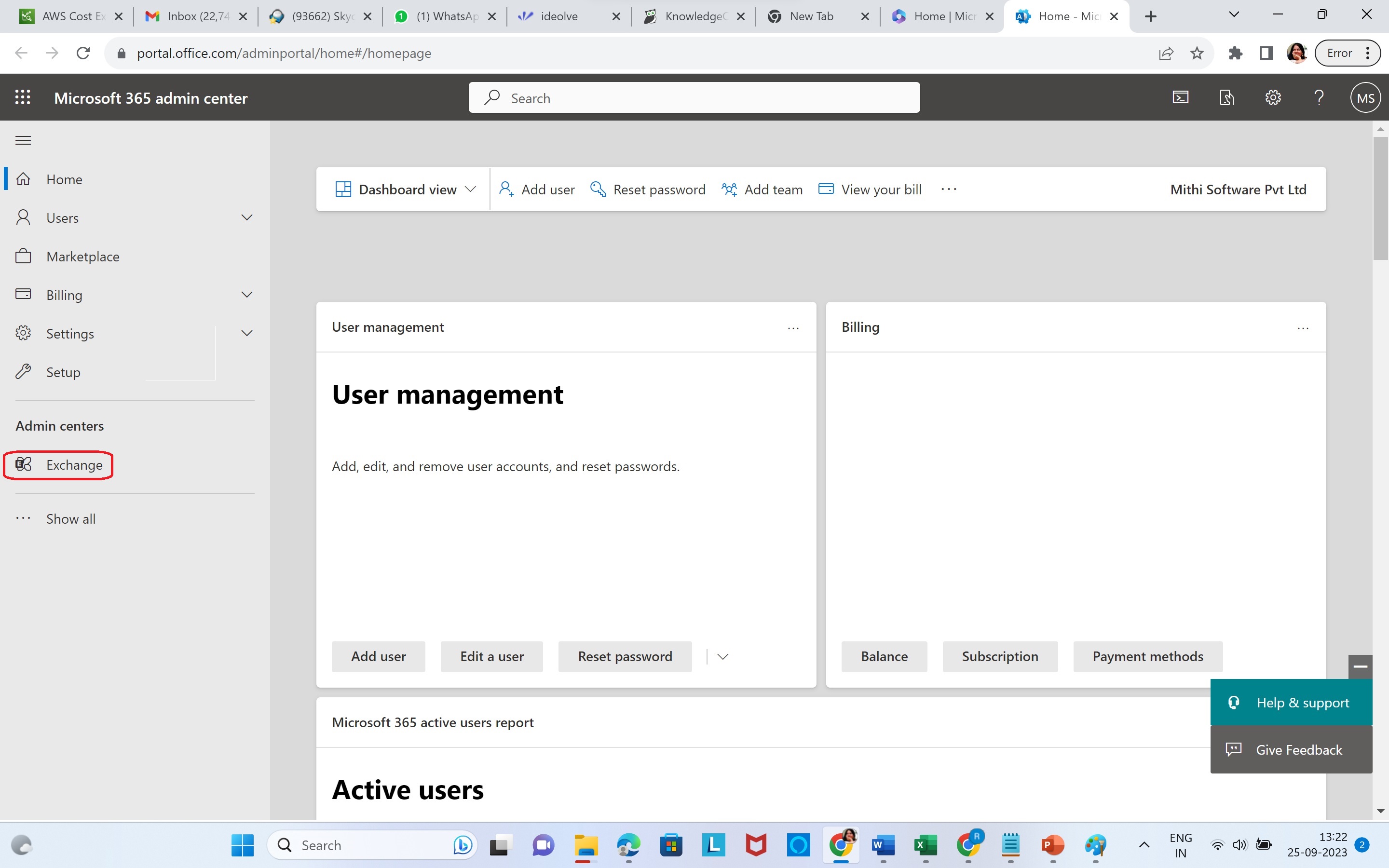
In the Other Features section, click on the current location link for Journal Rules

Navigate to the Journal rules tab.
In the top right corner, click on the Settings
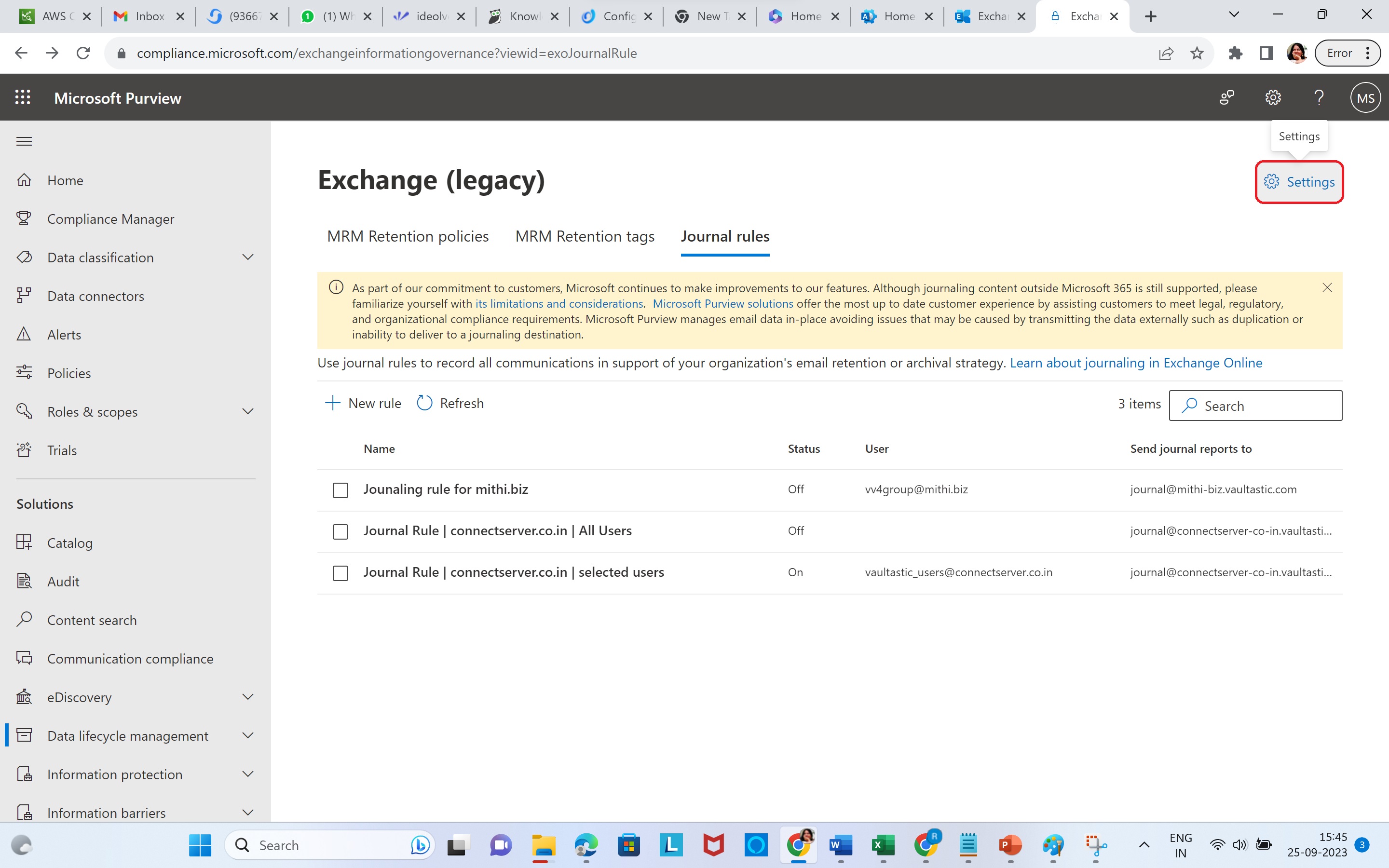
Specify an email id to be used to receive the Undeliverable reports. Save the changes
