5th Dec 2025: Version 4.11.11.1
Update to the Audit Trails dashboard
The Audit Trails dashboard was updated to allow you to choose between UTC and local time when displaying the time stamps.
12th Nov 2025: Version 4.11.11.0
Updates to the Audit Trails dashboard
- The Show Organization Data toggle can be used to view consildated stats or logs for all the domains in the organization. When this switch if off, the data for the selected domain will be shown.
- The Audit Trails dashboard can be used to view the statistics of the operations or to view the logs by choosing the Stats or Logs view respectively. When you choose the Stats view, you can choose to display a chart or table for the choosen period. Tabular data can be downloaded.
11th Nov 2025: Version 4.11.10.4
Updates to the LegacyFlo Scheduler
When the ONCE schedule is selected, the execution of the schedule will start within 5 minutes of submission.
11th Nov 2025: Version 4.11.10.3
Updates to the Vaultastic Usage Dashboards
The Vaultastic Usage Dashboards can be used to see the daily usage of the selected month or monthly usage of the selected year.
17th Sep 2025: Version 4.11.10.2
New Solution Released
Customers can now upload in-prem data accessible via an SMB server to the Vaultastic Open or Deep Stores. The upload can be scheduled or done one time.
The other methods to upload data to Vaultastic Open Store or Deep Store are as given below:
4th Sep 2025: Version 4.11.10.1
Updates
The Open and Deep Store applications were updated to use the newly updated LegacyFlo extract requests. When the Destination DocType is FILE, then the applications were updated to maintain the destination file names.
4th Sep 2025: Version 4.11.10.0
Performance Updates
The Open and Deep Store applications were updated for quick listing for large stores. This improvement enhances the speed of updating the folder, selection, query statistics. The operation to download the list of files in a csv is also optimized.
4th Sep 2025: Version 4.11.9.29
Security update
Client-side password encryption is enabled by default and the control to update user or domains is deprecated.
20th Aug 2025: Version 4.11.9.28
Scheduler updates
The following enhancements were made to the scheduler
- Destination user ID is now set to the same as the source user ID when the source is a DL in Teams-VV4 jobs.
- Added domain-wise log stats for quick monitoring.
- Added the ability to mask sensitive information (e.g., passwords) in output CSVs.
25th Jun 2025: Version 4.11.9.27
Improvements
In the earlier versions, launching LegacyFlo from the Vaultastic login would be done for the postmaster id of the default domain.
Now if an any admin user launches LegacyFlo from Vaultastic login, then the system will launch LegacyFlo for the logged-in user. If the user is not present on LegacyFlo, LegacyFlo login will be done using postmaster of the default domain.
13th May 2025: Version 4.11.9.25
Improvements
The Vaultastic Usage dashboards can now show organization wide usage on the Active, Open and Deep Stores in addition to the usage of individual Vaultastic domains.
2nd May 2025: Version 4.11.8.24
Improvements
- In the Open and Deep Store applications, the Flat view can now show the absolute path of the listed files.
- The Download list functionality has been updated to handle newly added files.
28th Apr 2025: Version 4.11.8.23
Improvements
- The Audit Trail Dashboard was updated to show the audit trails added for Ediscovery and the Admin Panel Applications.
28th Apr 2025: Version 4.11.8.22
Improvements
- The data collection modules for the audit trail logs were enhanced to collect the information of the following operations performed on the eDiscovery and Admin Panel applications:
- Ediscovery - download attachments, restore, and upload to Ideolve.
- Admin Panel - set domain and user properties.
22nd Apr 2025: Version 4.11.8.21
New features
The scheduler can now be used to schedule the following request types
- S32S3Copy
- S32GCSCopy
- S32S3Move
22nd Apr 2025: Version 4.11.7.20
Improvement
The Storage Automation Modules have been updated for the destination of the files created on the Open or Deep Stores.
The PST / ZIP files created will now be available in a /Email/<yyyy>-<mm> folder.
4th Apr 2025: Version 4.11.7.19
Updated the Open Store 1.1 and Deep Store 1.1 applications
User's can now select all files using the Folder view. Once selected, users can perform bulk operations such as copy, download and delete.
If the user has defined a filter, then only the files listed will be selected using the Select All option.

4th Apr 2025: Version 4.11.7.18
Released a new version of Saved Searches in the Ediscovery App.
In version 1 of the saved searches, user was forced to give the same keywords for Subject, Body and Attachment name. In addition users could not combine the Sender and the Recipient fields with the AND operation.
With this update to the Ediscovery application, users can now define searches of these types:
- Sender:"john" AND Recipient:"smith".
- Subject:"hello" AND Body:"world".
For more, details, refer to this topic.

28th Mar 2025: Version 4.11.7.17
Updated the Open Store 1.1 and Deep Store 1.1 applications
User's can now select all files using the Flat or Global View. Once selected, users can perform bulk operations such as copy, download and delete.
If the user has defined a filter, then only the files listed will be selected using the Select All option.

21st Feb 2025: Version 4.11.7.16
Released Version 2 for the Audit Trail dashboard.
The Audit Trail dashboards have been updated to give details of all the critical operations performed on the Active Store, Customer Account and other apps by the logged in users. The details of the audit trails added for each application are as follows:
- Active Store: - Search, Download results, Download mail, and Export.
- Open Store - File download, File upload, File deletion and submission of any LegacyFlo job via a data operation.
- Deep Store - File download, File upload, File deletion and submission of any LegacyFlo job via a data operation.
- Customer Account - Login, Download payment and order history, Switch org, Add and update user, and Opening dashboards.

15th Feb 2025 Version 4.11.6.16
New Release
Enhancement to the Open Store and Deep Store applications
The Open Store and Deep Store interfaces have been updated to allow users to copy one or more selected files to registered Azure Blob storages

10th Feb 2025 Version 4.11.5.15
New Release
The LegacyFlo Usage dashboard was released allowing administrators to view daily and cumulative usage of LegacyFlo
The dashboard provides two views for each months data, a graphical and a tabular view. Data from the tabular view can be downloaded as a CSV file.

Improvements
The Vaultastic Usage dashboards have been enhanced to show the graphical and tabular views of the storage usage on the Vaultastic Active, Open and Deep Stores. The Vaultastic Access count can also be seen in a graphical or tabular view.

29th Jan 2025 Version 4.11.5.14
Bug fixes
- Updated the module to get the license information
- Updated the user id used to log in to the Customer Account application
28th Jan 2025 Version 4.11.5.13
Enhancement
Updated the Active Store eDiscovery log to record search, export and download operations.
15th Jan 2025 Version 4.11.3.12
Security Fix
- Updated the session time out handling in the applications
2nd Jan 2025: Version 4.11.3.11
Improvements
The following enhancements were made to Open Store and Deep Store Applications
- Upon updating the search filters, the list of files now show the list of folders at the top of the list, thereby improving navigation
- Files filtered using names should the full path by default
- Admins can now restore multiple files at a time using the Deep Store Application
24th Dec 2024: Version 4.11.3.10
Improvements to the Deep Store Application
Vaultastic administrators can now perform data operations on restored files without copying them to the Open Store. This significantly reduces time and cost on extracting data from the Deep Store.
20th Nov 2024: Version 4.11.3.9
Update the process and interface for generating the Open Store and Deep Store access credentials for access via third party applications.
The Vaultastic Open and Deep Store are accessible to Vaultastic Admins via the Open Store and Deep Store apps respectively.
In certain cases, it is also necessary to provide secure access to the data on these stores via third party applications such as the S3 Browser.
Customers can request for access keys to be configured in the 3rd party applications.
The process of application, generation and download of these keys has been updated to enhance the security.
For details, on the new process, refer to this article.
20th Oct 2024: Version 4.11.3.8
Added the "Once" frequency to the LegacyFlo Scheduler
The LegacyFlo Scheduler was updated to add "Once" as a frequency.
Using this Frequency, Vaultastic Admins can schedule upto 1500 requests using a single CSV.
The requests scheduled to run Once are added to the LegacyFlo request queue every Friday.
For more details refer to this document.
10th Oct 2024: Version 4.11.3.7
Updates to the LegacyFlo Scheduler
The LegacyFlo Scheduler takes a list of requests tobe schedule from an input CSV. The first row of the CSV is the header with the requiste parameter names for the request type being scheduled.
Subsequent rows define the requests to be scheduled and typically one row is for one user.
With the new release of the Scheduler, adminswho wish to schedule requests to pick up data from M365 or Google Workspace, can specify a Distribution List or Group ID in a row.
The scheduler will extract the Distribution List members and add a request for each member.
This eases the job of the admin and all she has to do is update the DL with any new users whose data needs to be picked up and copied to a Vaultastic Store
For details, refer to this document.
20th Aug 2024: Version 4.11.3.6
Release of LegacyFlo Scheduler
Vaultastic Administrators can now configure the system to automatically submit LegacyFlo jobs at predefined intervals. This is useful to automate tasks such as backup of Teams Chat or OneDrive to Vaultastic that need to be executed regularly.

To schedule the submission, administrators can navigate to the Scheduler and define the schedules. The Scheduler also provides details of all the executions of the Schedules. You can drill down to get the LegacyFlo request IDs submitted as part of each execution.
For details on accessing the Scheduler and scheduling and monitoring, refer to the article here.
10th Jul 2024: Version 4.11.3.4
Integration of Mithi Customer Account
Vaultastic Senior Administrators can now easily access the Mithi Customer Account Portal from Vaultastic.
To launch the portal in a new tab, administrators can navigate to the user panel of Vaultastic by clicking on the Profile icon in the Application Switch and click on MyAccount.
The Mithi Customer Account Portal will open in a new tab with the login credentials of the Support contact.

21st June 2024: Version 4.11.3.3
Update to the Storage Management
The storage management automation to move data from the Active Store has been upgraded to allow Vaultastic Administrators to choose either Vaultastic Open or Deep Store as a target store.
The Open Store gives faster access to data whereas the Deep Store is suitable to retain data at a lower cost.

20th June 2024: Version 4.11.3.2
Upgraded the Open Store and Deep Store applications for folder support
The Open Store 1.1 and Deep Store 1.1 applications have been released.
Using these applications, Vaultastic administrators can now create folders in the Open and Deep Stores. The applications provide support to create, delete and navigate through the folders.

For the details of the working of Open Store 1.1, refer to the Open Store Application documentation
For the details of working of Deep Store 1.1, refer to the Deep Store Application documentation
18th March 2024: Version 4.11.3.1
Enhanced Security: 2 factor authentication (2FA) with OTP for Vaultastic login
This release of Vaultastic strengthens the security by providing 2 factor authentication for Vaultastic login. Vaultastic domain admins can now configure 2FA for all or selected users of their domain who need to be provided access to the data on any of the Vaultastic Stores.
18th March 2024: Version 4.11.3.0
Improvements: E-discovery and Admin Panel interface updates
In this release, the Active Store Ediscovery and the Admin Panel interfaces were updated to fix some known issues and also to improve the usability of the applications.
The e-discovery search is now faster than ever, with a more than 5 times increase in speed for certain queries.
The search results pane can now be customized to show a expanded or collapsed view of the search results. The expanded view will show details such as the associated vaults, sender recipient and the email subject The collapsed view shows the email date and subject.
A refresh button is provided to fetch the latest mail without having to re-enter the search query or refresh the entire browser window.
The look and feel of the saved searches dialogs, upload to Ideolve and other dialogs and the view mail pane have been updated to give a cleaner and more intuitive interface.
26th July 2023: Version 4.11.2.11
New Auto Storage Management Capability
With this release, the auto storage management capability of the solution has been advanced.
When copying data from the Active Store to the Open Store, data can now be organized in two ways.
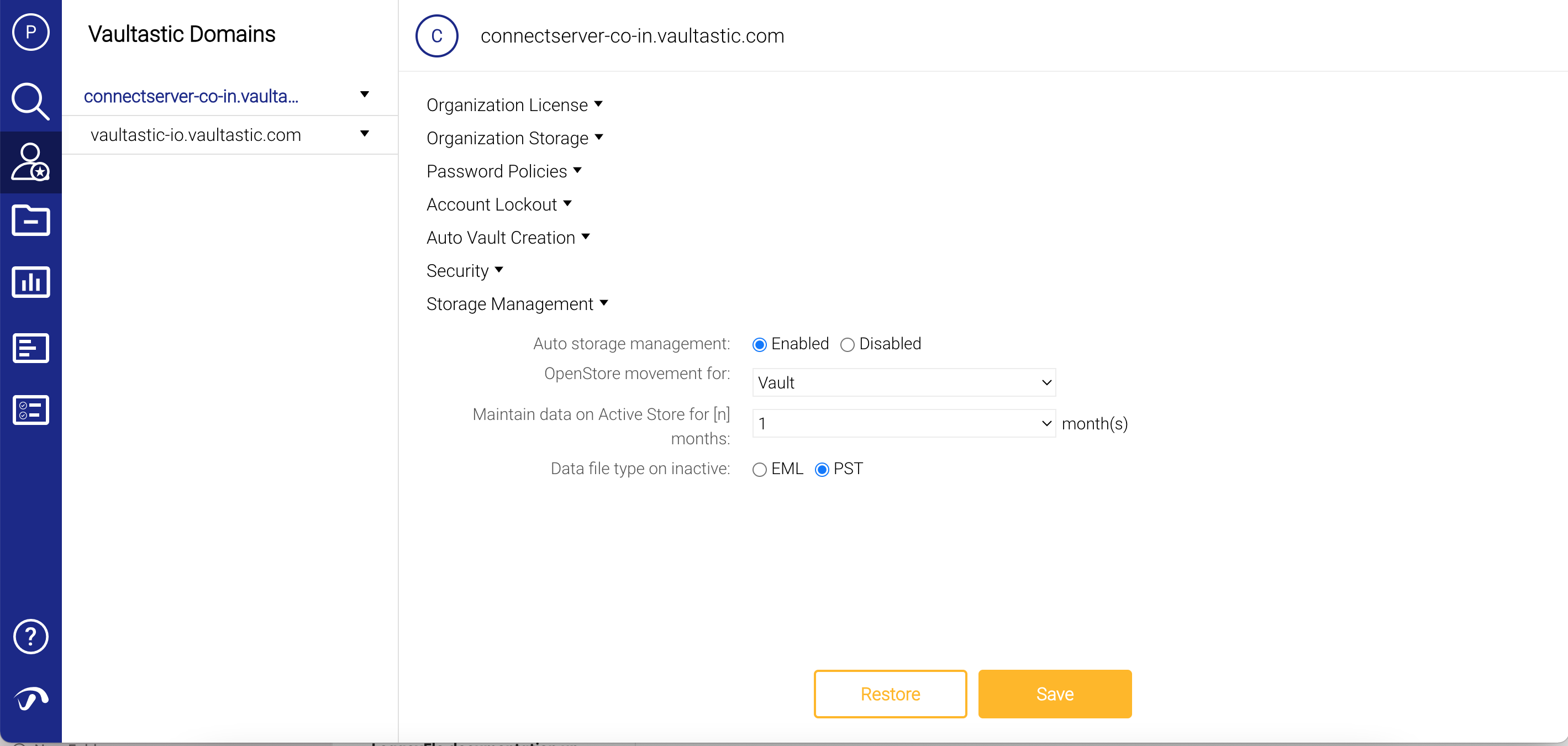
If you choose Vault as the option, the Open Store will have a separate data file corresponding to each vault on the Active Store. Each will contain one month of data transacted by the user associated with the vault.
If you choose Domain as the option, the Open Store will have a single data file for each day of the month. The data file will contain all the emails transacted by all the users of the domain on that day.
The Domain option results in lesser storage consumption on the Open Store.
For a detailed description of the Auto Storage Management capabilities of Vaultastic, refer to this topic.
Security Improvements
Key components used to render the user interface have been upgraded to the latest versions.
25th April 2023: Version 4.11.2.10
New release of the Vaultastic Open Store Application
To upload data from mailboxes or drives, Vaultastic administrators had to log in to LegacyFlo and submit requests to copy the data. Similarly, to extract data from compressed files such as ZIP / PST files and also to generate the content list of the compressed files, the requests had to be submitted from the LegacyFlo interface.
The new release of Vaultastic simplifies the upload and the data operations on the Vaultastic Open Store with tighter integration with LegacyFlo.
- Vaultastic administrators can now register the access credentials for Google Workspace, and M365, and submit requests to upload data from M365 mailboxes, OneDrive, GMail mailboxes, or GDrive from within the Open Store interface. For more details, refer to this article
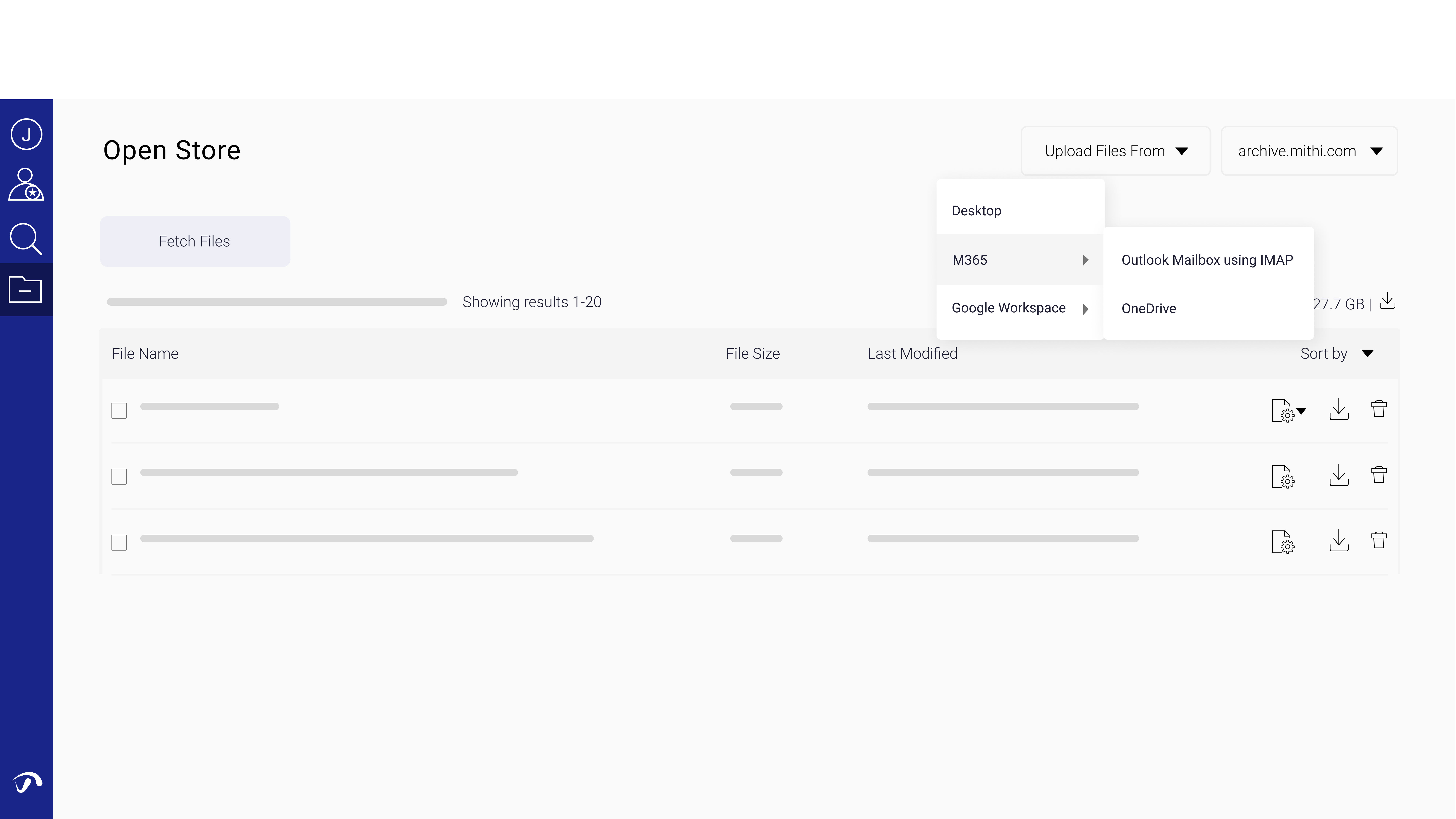
- Similarly, requests to generate content lists, extract email and copy data from a compressed file on the Open Store to the Active Store can be done from the Open Store interface. Operations allowed on different file types are listed here.
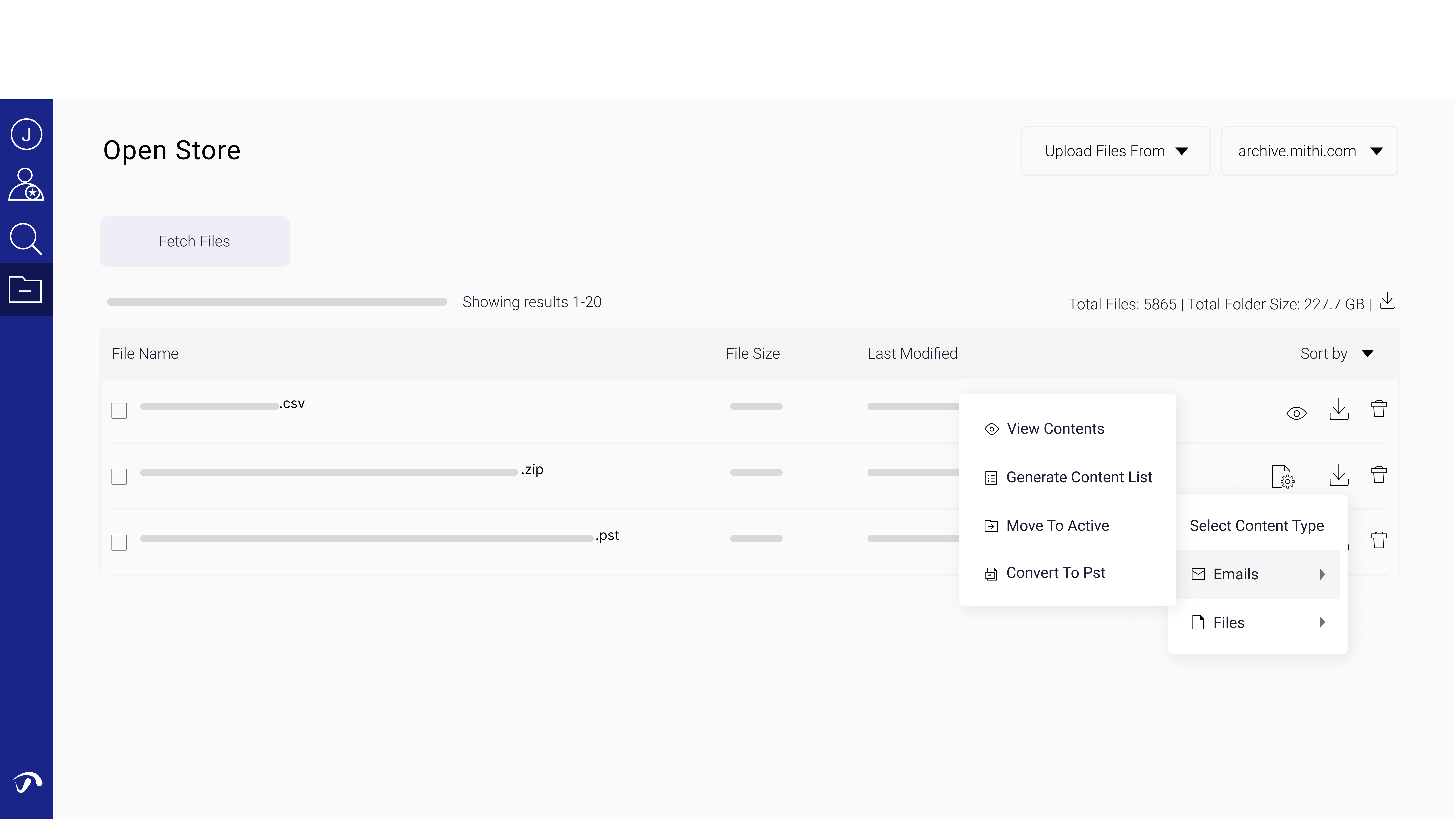
- The LegacyFlo dashboard also lists all the LegacyFlo requests fired from the open store with the request parameters and also shows the status of the request. The instructions on using the LegacyFlo requests dashboard are given here.
Improvements to the File Upload from desktop interface
The Open Store desktop file uploader has been improved to allow uploads of larger files and also removed the limitation of completing a file upload within one hour.
Improvements to the Open Store Audit Trails dashboard
The date selector in the Open Store Audit Trail dashboard has been updated to allow users to select an entire month. All the requests of the selected Type fired in the selected month will be displayed.
9th March 2023: Version 4.11.1.10
Improvements to the Saved Searches interface of the Active Store eDiscovery application
- If you have to repeatedly look for specific patterns or want to perform an advanced search with a combination of search elements then you can use the Saved Search interface.
- The latest update to the application simplifies the definition and access of the Saved Search. You can now define search elements such as email ids and keywords without launching a separate query builder interface, improving the usability manifold.
- You can access the Saved Search interface by clicking on the down arrow next to the Quick Search edit box in the middle pane. Searches saved will be listed under the Saved Searches tab. You can add a new search by clicking the + icon next to the Quick Search edit box.

20th January 2023 : Version 4.11.1.8
New Feature to extract email from PST or ZIP files from the Vaultastic Open Store
- Your Vaultastic Open Store is the store where you preserve email data. This is done in PST or EML ZIP files that contain the user’s email data.
- To retrieve mail from these files required you to log in to your LegacyFlo account and fire a EML-EXTRACT or PST-EXTRACT request to extract the email and make them available for download.
- With this release of Vaultastic Open Store, Vaultastic domain admins can view the contents of a data file, and quickly search for and extract emails from within the PST or EML ZIP files. All without logging into your LegacyFlo account.

- The easy steps to do so are documented here.
New LegacyFlo Requests dashboard
- The LegacyFlo Request Dashboard application can now be used to monitor the status of extract requests fired from the Vaulastic Open Store.
- For details on using the Open Store Extract dashboard, refer to this document
15th November 2022 : Version 4.11.1.5
New Feature for Faster Searches on Vaultastic Open Store
The Vaultastic Open store typically stores compressed packages of email (PST or EML files) and file data (documents, spreadsheets, presentations, etc.). When you ingest this data on the Open store using LegacyFlo, a content-list (in a CSV) is also associated with each package (data) file to enlist the package contents with crucial information.
E.g., john_july_2022_data.zip will have an associated content-list called john_july_2022_data.csv.
Until now, your IT team had to locate the package (zip/pst) file and its associated content-list (CSV) to find any email or a specific file. They had to download the CSV file, open it using a spreadsheet, and search for information using the attributes (mail and file attributes like from, to, date, subject, file name, etc.).
This multi-step search is now made much easier by giving a new tool in the Open Store application to view the contents of a package file directly in the interface, where you can browse and search for the required information.
Locate the CSV file corresponding to the package (zip/pst file) of interest to access this tool and click on the "eye" icon. This action will pop up a window in which you will be able to see the content list and also search through it.
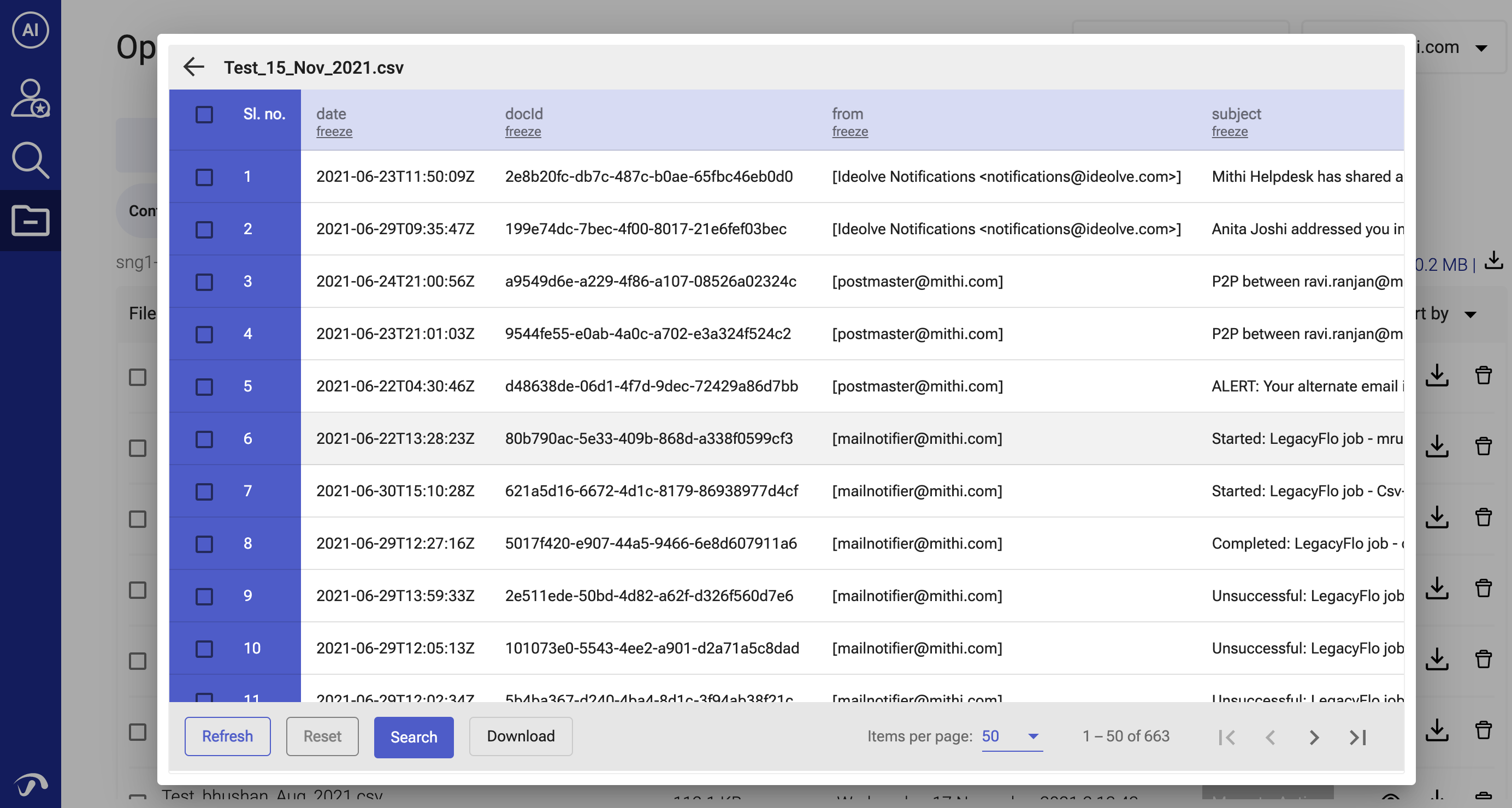
To know more about this feature and the different ways to upload and download data from the Vaultastic Open Store, refer to the topic here.
15th Oct 2022: Version 4.11.0.5
Improvement
The eDiscovery application has been updated to ensure that the search will show more results on a single page. This helps users browse the results quickly, decreasing the overall time spent in searching for data on the Active Store.
30th Sep 2022 : Version 4.11.0.4
Improvement
The system now has a dedicated queue to handle customer requests for the export of data, significantly reducing the lead time to start execution of the requests, resulting in a better experience for the end users.
13th September 2022 : Version 4.11.0.3
New Feature to enhance security
One of the ways to directly upload or download files from the Vaultastic Inactive Store is to use a third-party tool such as S3Browser. To use this, you require the credentials of the bucket and folder on which your domain's Inactive Store is hosted.
Vaultastic now provides a secure way to get these credentials. Simply login to the Inactive Store App, activate and download secure access for the selected domain.
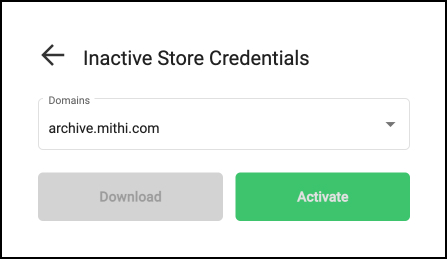
You can also revoke the access by using the Deactivate feature
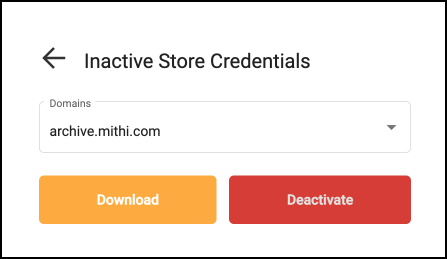
To know more about this feature and the different ways to upload and download data from the Vaultastic Open Store, refer to the topic here.
10th September 2022 : Version 4.11.0.2
New Feature
A critical security feature of Vaultastic is the audit trails maintained on the key applications of Vaultastic. The system maintains logs that record all the operations performed by authenticated users who manipulate or access data in Vaultastic.
We are happy to introduce the first dashboard in a series of dashboards that will make this information available to you.
In this release, we have introduced the Vaultastic Inactive Store Audit Trail dashboard which will list all the delete and download operations performed by any authenticated user on a particular day. The dashboard will display critical data such as the user who performed the operation, the name of the file, and the timestamp.
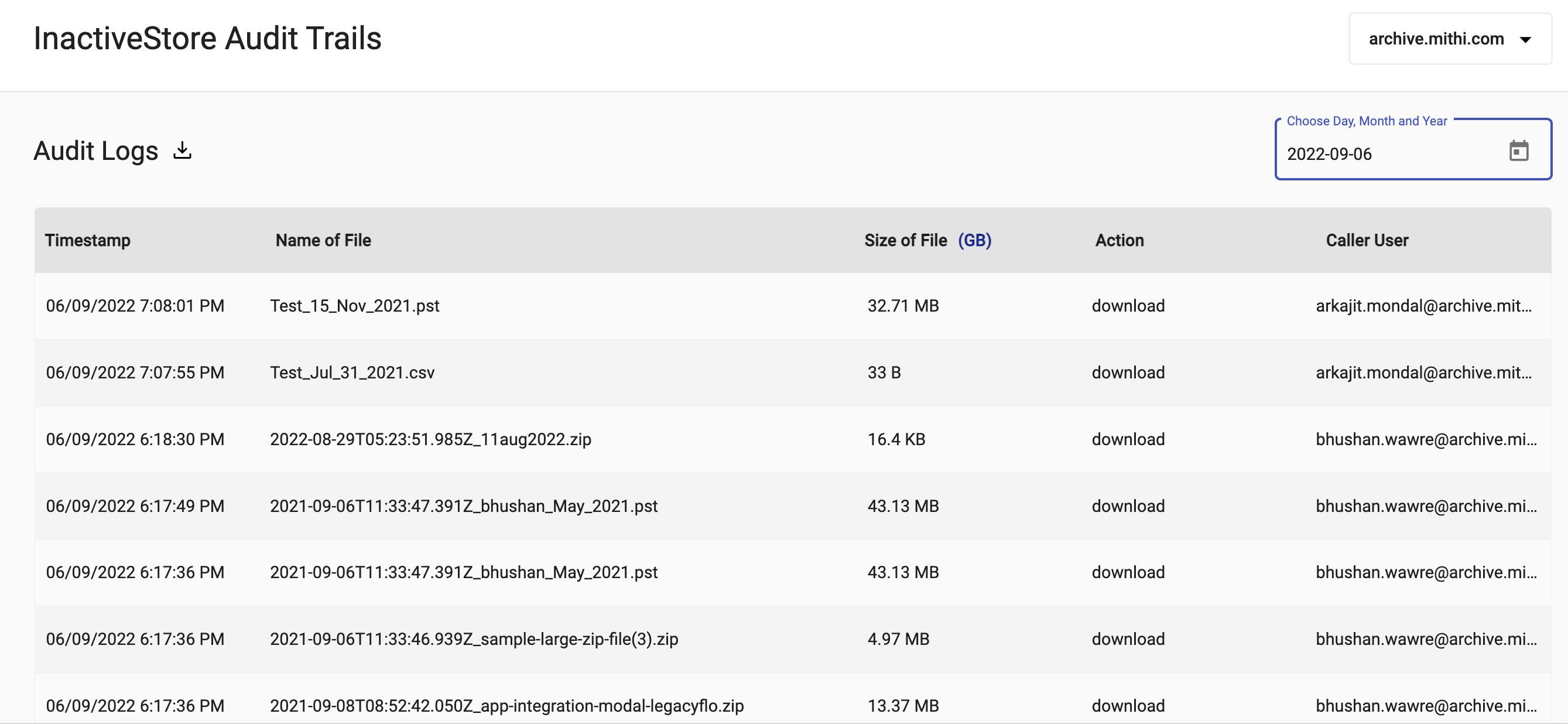
Enhancements
The admin roles in Vaultastic have been updated. The vaultastic senior admin can download or delete files from the Inactive Store. The junior admin can only download files. Delete operation is disabled for a junior admin.
17th August 2022: Version 4.11.0.1
New Feature
Vaultastic uses LegacyFlo for the following:
- Storage Management Automation - to copy data from Active Sore to the Inactive Store, and to remove Active data which has been copied to the Inactive Store
- Remove data from the Active Store for vaults that have been deleted
- Full fill end user export requests from the Active Store
As a Vaultastic Domain Administrator, you can use the LegacyFlo Requests Dashboard to check the status of these requests without having to login to the LegacyFlo application.
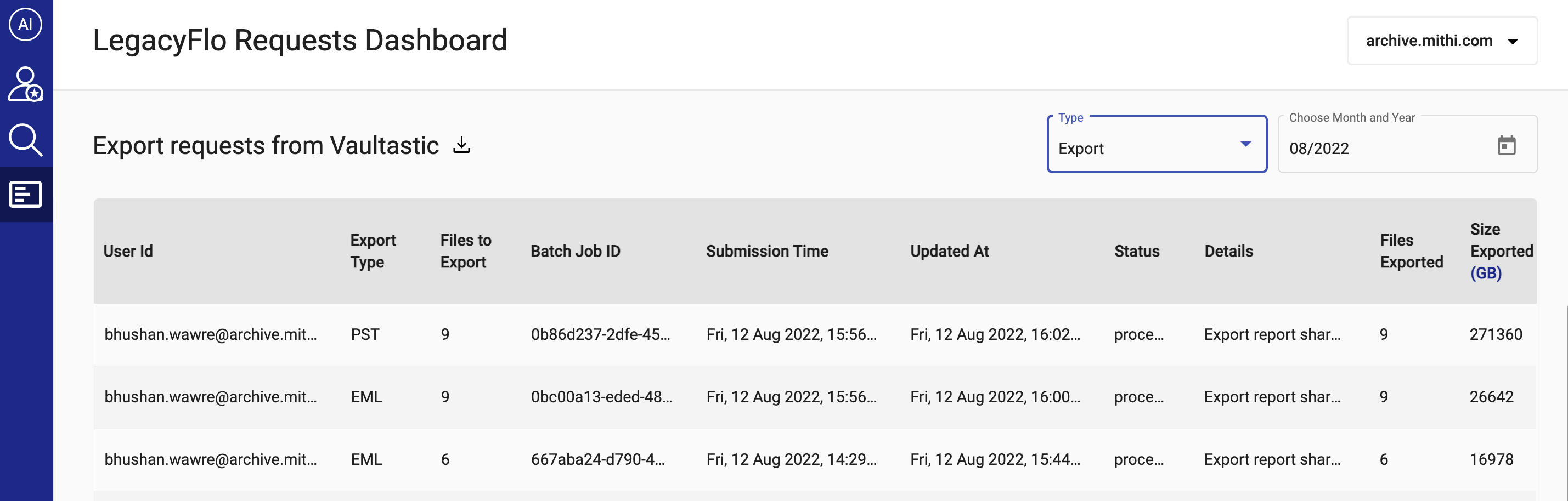
Deprecated features
To improve the security and the tracability of email flow, the email features of reply, reply all, forward and 'forward as attachment', have been removed from the eDiscovery Application that allows users to search for and operate on data in the Active Store.
The corresponding security settings in the Admin Panel used to manage the vaults on the Active Store have also been removed.
05th July 2022: Version 4.10.0.0
Improvements
A Captcha has been added to the default login form and to the user ID validation page in forgot password to improve security.
The Saved or advanced query search dialog box which allows a user of the eDiscovery interface to narrow down the search has been improved as follows:
The addition of an Email id field allows a user to search for all mail (sent and received by a user) eliminating the need to fire two different searches for the email id as a sender and the email id as a recipient.
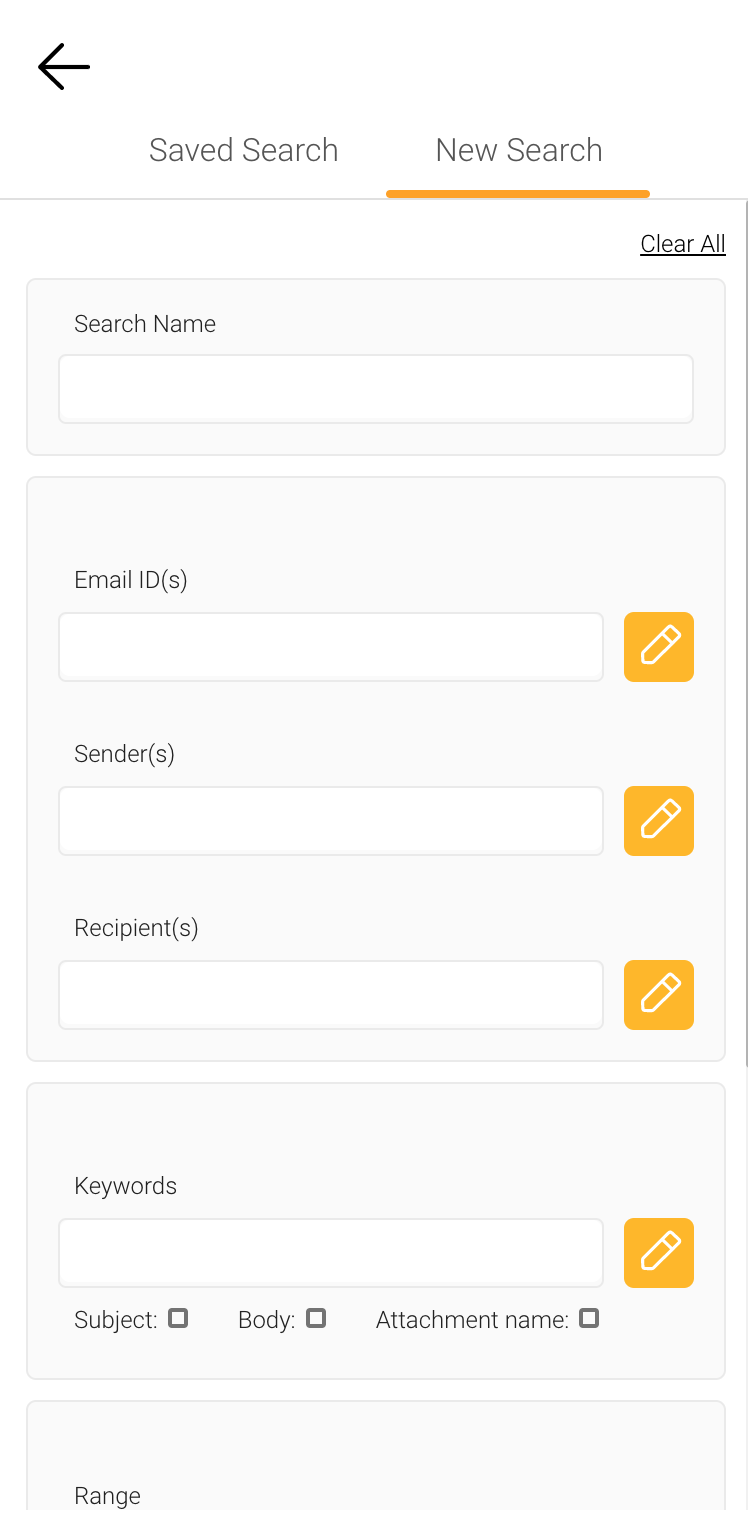
The default date range for the advance search has been set to 1 year.
By default, any keywords are searched in the subject and body and this is highlighted on entering or editing keywords.
The quick keyword search accessible from the eDiscovery interface will now search for the keywords entered in the sender, recipient, subject, body and attachment names.
The queries fired on user search have been optimized for higher performance.
Bug Fixes
Fixed Display mail issue due to special characters in mail folder.
Deprecated features
The usage dashboard shows the day-wise storage usage. The feature to give the details of each vault on that particular date has been deprecated to improve the overall performance of the system.
19th April 2022: Version 4.9.0.0
New features
Ediscovery search - The quick and powerful search of the eDiscovery app, sometimes gave extra results as it quickly scanned the subject and the body for the keywords. Users can now narrow down the keyword search scope to include Subject, Body, or Attachment names, leading to smaller result sets for quicker action.
Security Enhancements
The Vaultastic applications now have enhanced security features to protect from data deletion. The Inactive Store App is accessible to both Senior and Junior admins. However, only users with the Senior Admin role can now delete files from Inactive Store using the Inactive Store App.
10th February 2022: Version 4.8.0.0
Improvements
The Vaultastic applications now have enhanced security features to protect from MITM attacks.
13th January 2022: Version 4.7.0.0
Improvements
On deleting vaults from the Active Store using the Admin Panel, the storage associated with the Vault is automatically de-linked and deleted if no other vault refers to the same storage. This leads to simpler operations for the Vaultastic Admin.
06th January 2022: Version 4.6.0.0
New Features
Ensure compliance management with Vaultastic
Organizations need to manage the risk related to information leakage and ensure regulatory compliance about supervision and reporting of email communications:
Regular proactive audits of email communication are crucial to mitigating conduct, reputational, and financial risks.
To ensure compliance, organizations often need the help of external experts, auditors, and enforcement agencies to review potential policy violations and decide the course of action.
Vaultastic v4.6.0.0 integrates Ideolve, a team collaboration tool that can help you share critical and classified email information with external people while maintaining the privacy and confidentiality of the data.
This integration also enables you to manage the compliance loop from flagging (possible) violations to reviewing the objectionable content to discussing a way forward and finally resolving the breach.
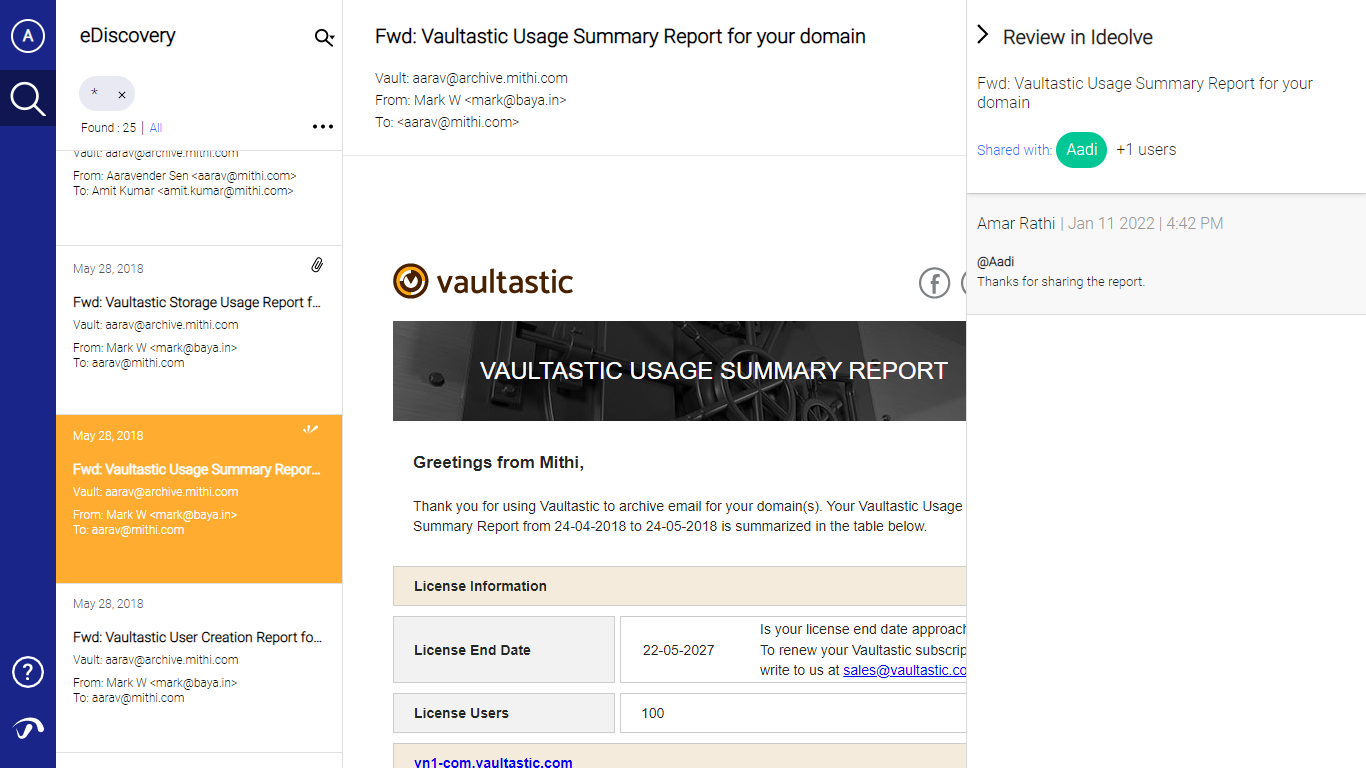
For more information:
This topic explains the compliance monitoring use case in-depth and provides step-by-step instructions on setting up the integration and designing the SOPs to manage regulatory compliance.
Ensure Compliance Management with the Vaultastic + Ideolve integration
Deprecated features
The reporting feature has been deprecated. The usage dashboard should be used to get daily or monthly usage reports
21st December 2021 | Vaultastic Ver 4.5.0.1
30th November 2021 | Vaultastic Ver 4.5.0.0
14th Sep 2021| Vaultastic Ver 4.4.0.0
29th Jun 2021| Vaultastic Ver 4.3.0.0
30th Apr 2021 | Vaultastic Ver 4.2.0.0
05th Apr 2021 | Vaultastic Ver 4.1.2.0
15th Jan 2021 | Vaultastic Ver 4.1.1.0
13th Jan 2021 | Vaultastic Ver 4.1.0.0
15th Dec 2020 | Vaultastic Ver 4.0.0.0
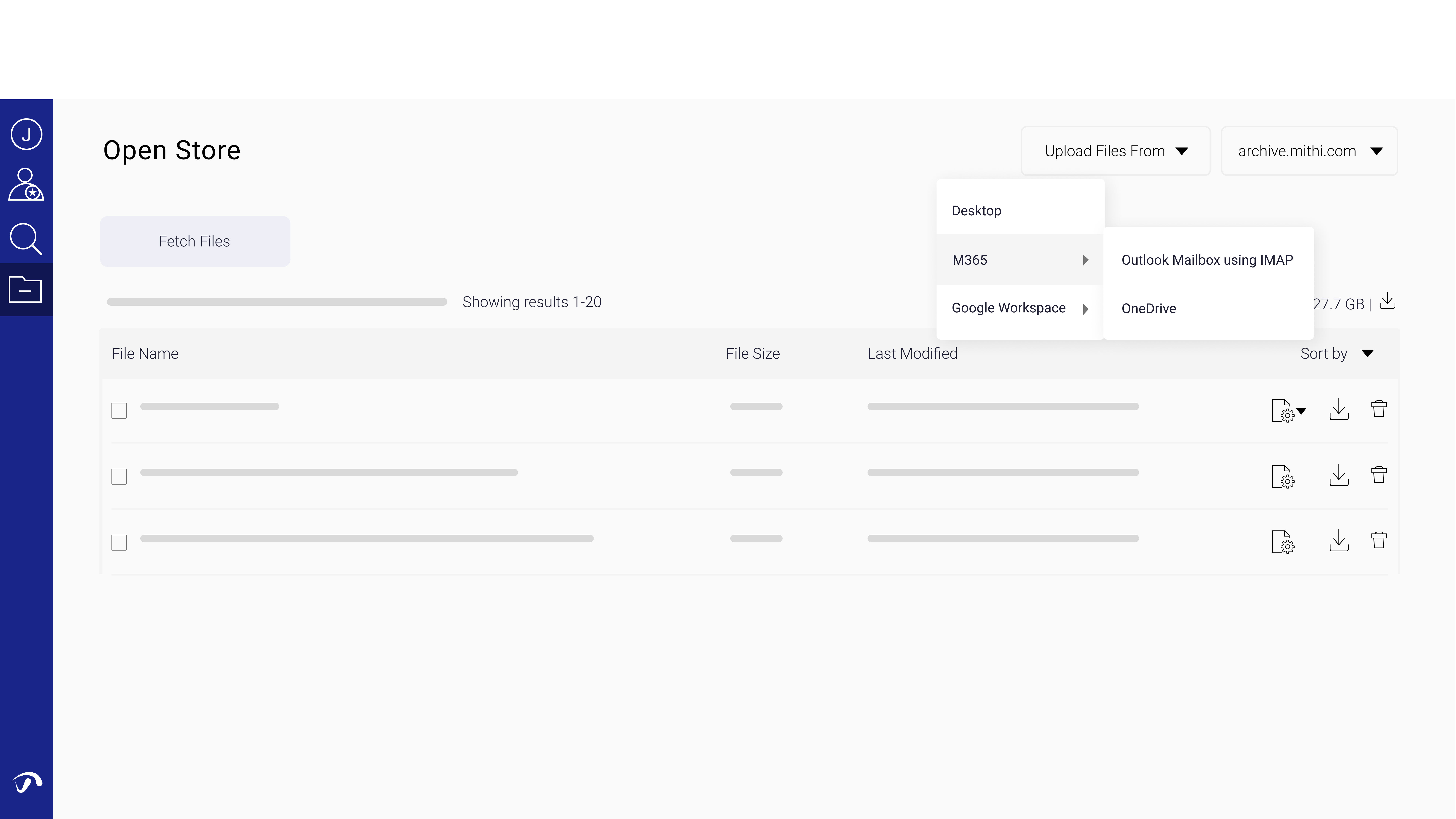
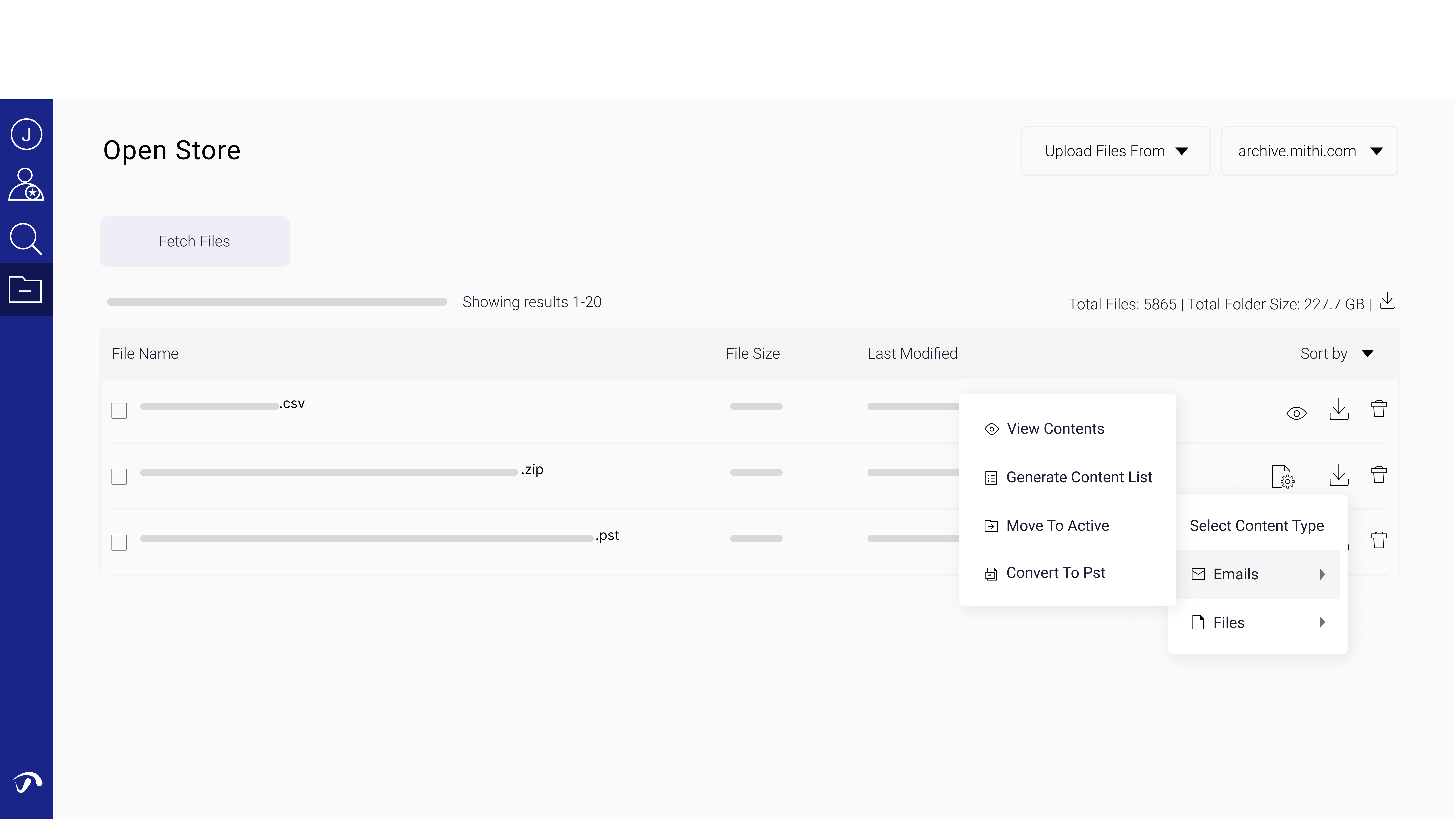
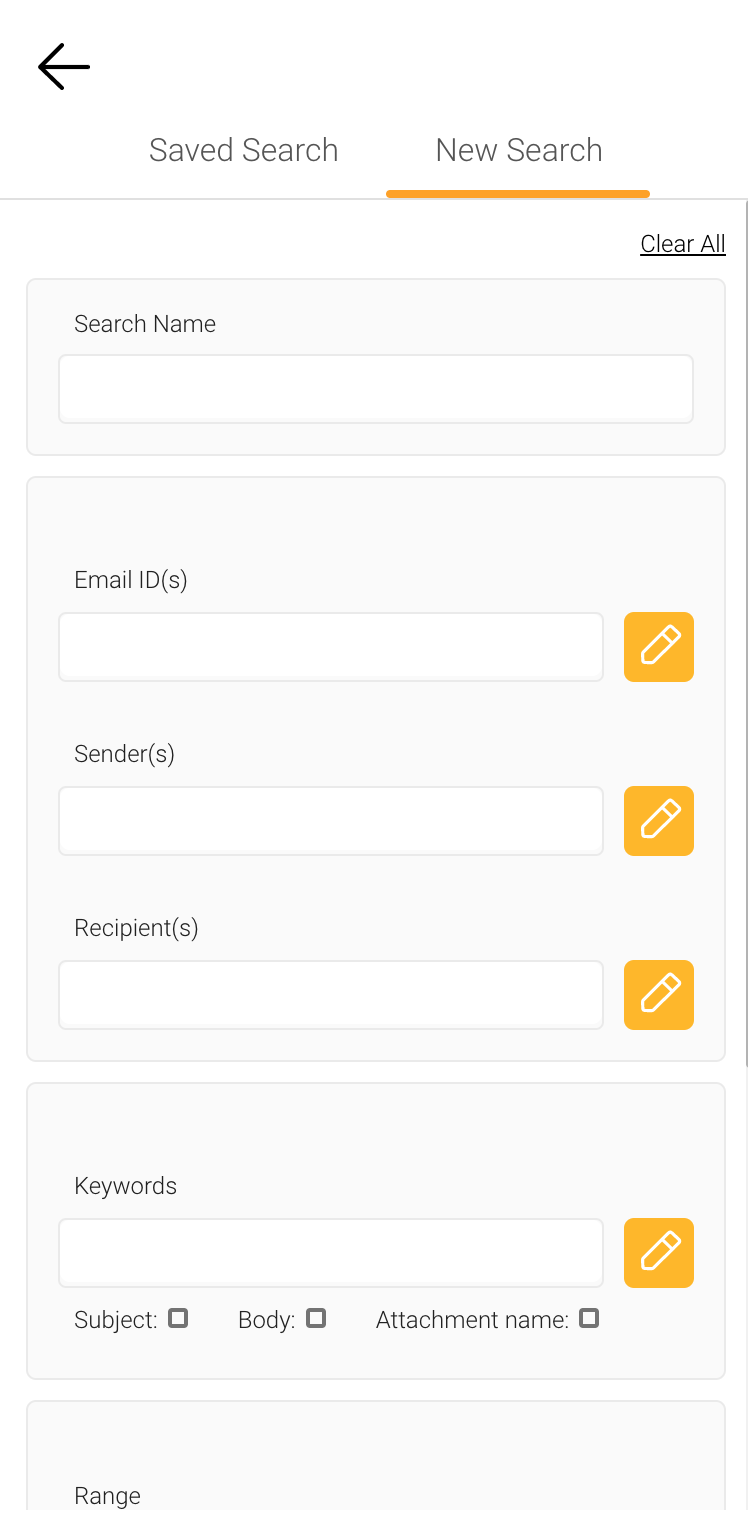
22nd Apr 2025: Version 4.11.7.21
Improvement
The handling of the Select All functionality on the Open and Deep Stores was updated to better handle cases such as