Configure a mail route (SMTP connector) for the Vaultastic server on your CPanel domain to enable email archiving. This SMTP connector will be used to route mail from CPanel to Vaultastic.
To setup the mail route, you need to configure PREROUTER settings from the Exim Configuration Manager interface of CPanel.
- Login to WEB HOST MANAGER using valid credentials.

- From the left panel search box, search for exim. This will navigate you to the Exim Configuration Managersection quickly.

- Click the Exim Configuration Manager button.
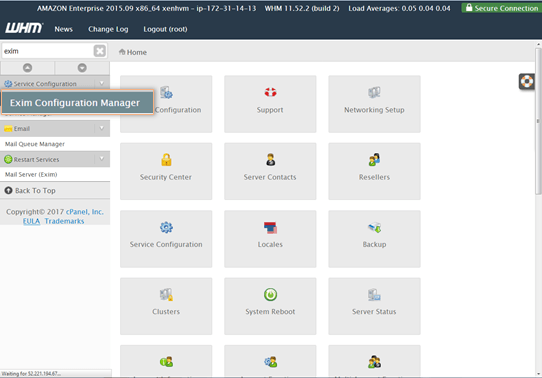
- Select the Advanced Editor tab.

- Locate the PREROUTERS section. To locate the section quickly, press the keys Ctrl + F and search for the string prerouters.

-
Enter the following lines in the text-box
send_via_VAULTASTIC: driver = manualroute domains = *.vaultastic.com transport = remote_smtp route_list = * cpanel-v4.vaultastic.com::25 byname host_find_failed = defer
In the route list mention the dns as cpanel-v4.vaultastic.com

- Scroll down and click the Save button.

- Scroll down and click the Save button.
