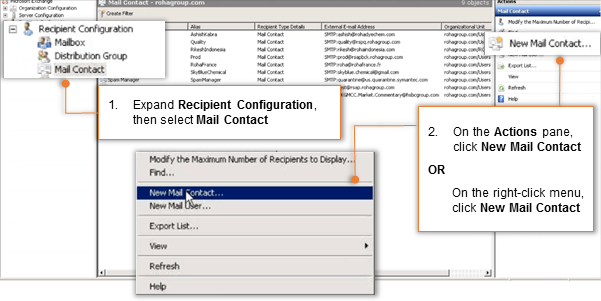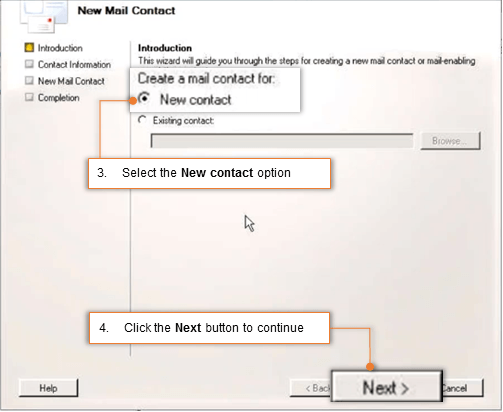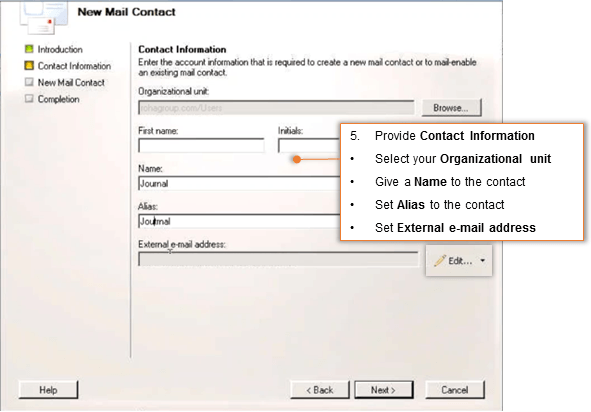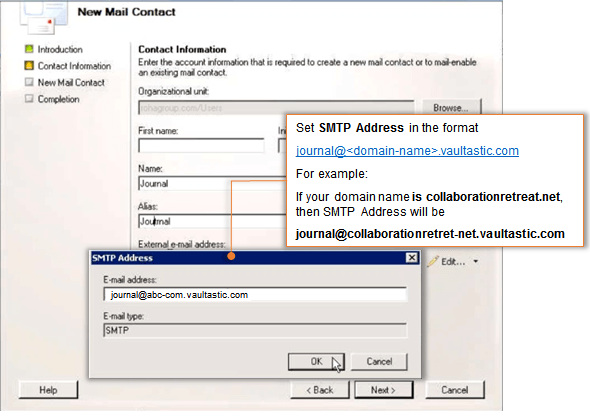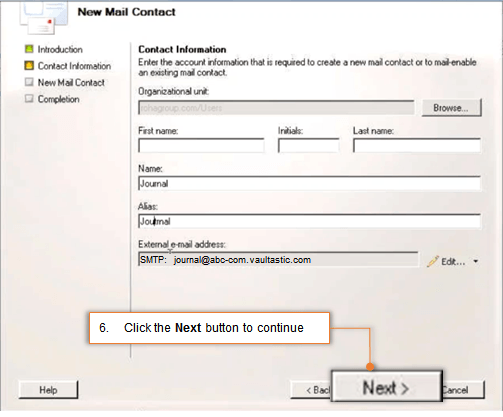On the Microsoft Exchange Console, expand Recipient Configuration, then select Mail Contact.
On the Actions pane, click New Mail Contact
OR
On the right-click menu, click New Mail Contact
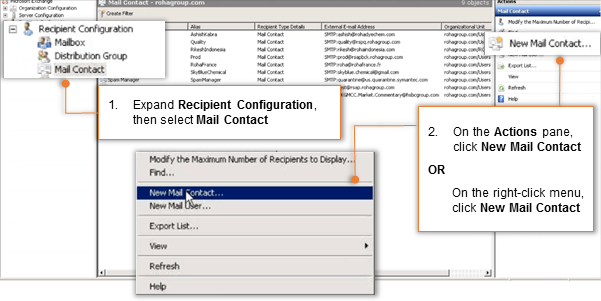
Select the New contact option
Click the Next button to continue
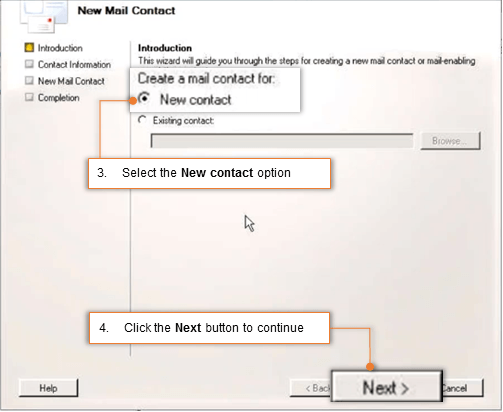
Provide Contact Information
Select your Organizational unit
Give a Name to the contact as journal
Set Alias to the contact as journal
Set External e-mail address
Click the Edit button to set email address.
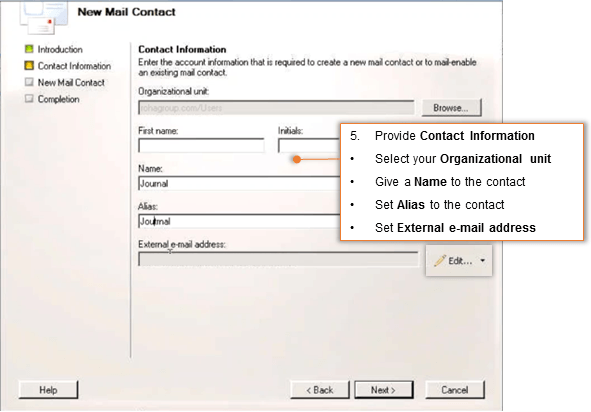
Set SMTP Address in the format journal@{domain-name}.vaultastic.com
Example:
If your domain name is collaborationretreat.net, then SMTP Address will be journal@collaborationretreat-net.vaultastic.com
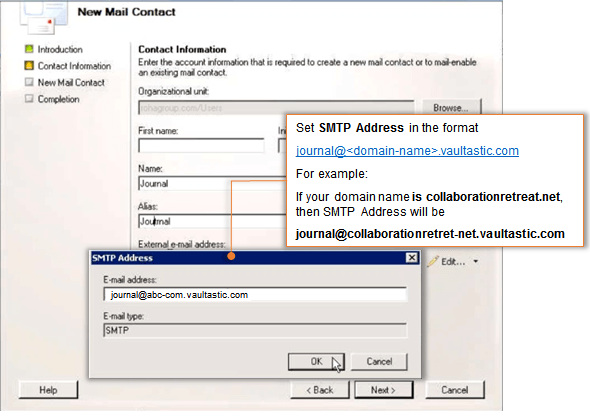
Click the Next button to continue.
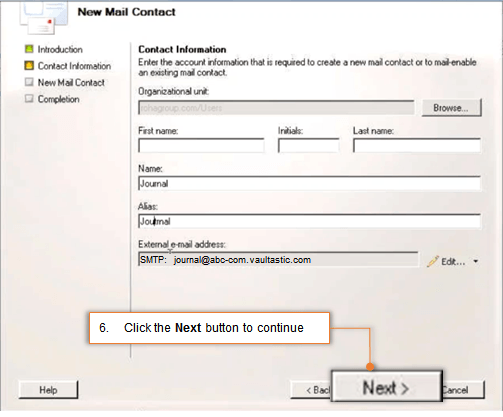
- Click the New button to create the contact.

Click the Finish button to exit the wizard.