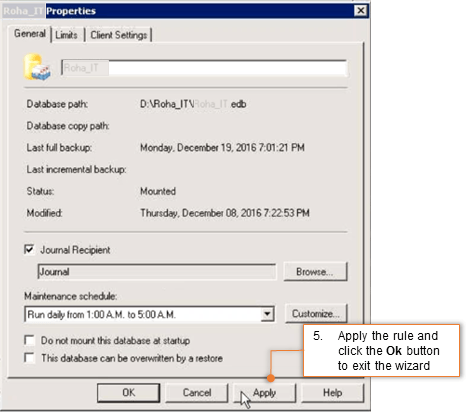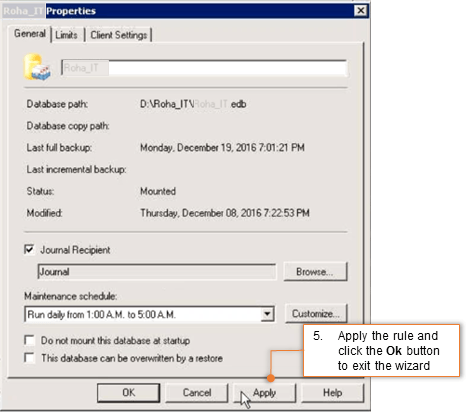Expand Server Configuration, then select Mailbox
Select your database
Select the Database Management tab.
- Select the database for which you want to set up standard journaling and on the right-click menu, click Properties, .
Select the Journal Recipient option and click the Browse button to set recipient id.

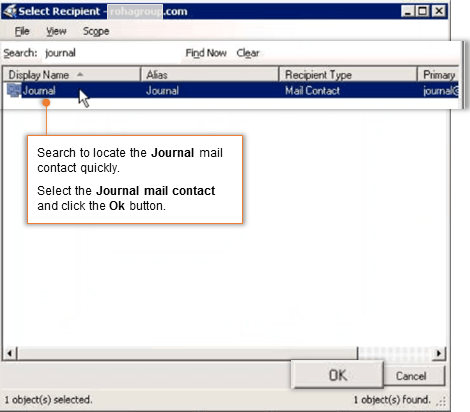
- Search to locate the journal mail contact quickly.
- Select the Journal mail contact and click the Ok button.
Apply the rule and click the OK button to exit the wizard.