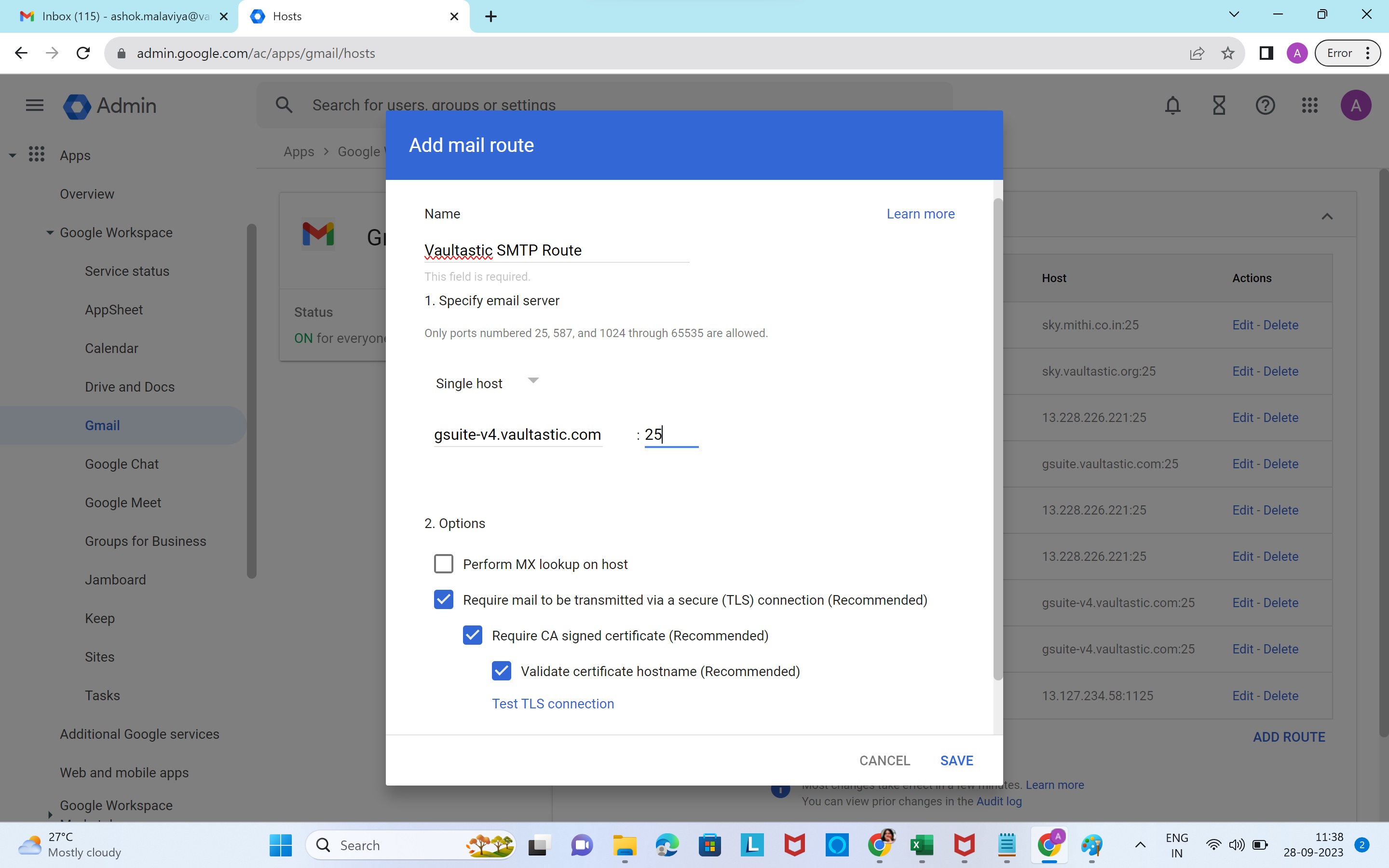Overview
A Google workspace email route is an SMTP connector used to route emails from Google Workspace to Vaultastic.
If you have already added the Google workspace email route for Vaultastic, you can skip this step and go to the next step to add the "sending routing" rule for the user.
Steps to add the Google Workspace email route
Log in Google Admin console and navigate to the Apps > Google Workspace > Gmail option
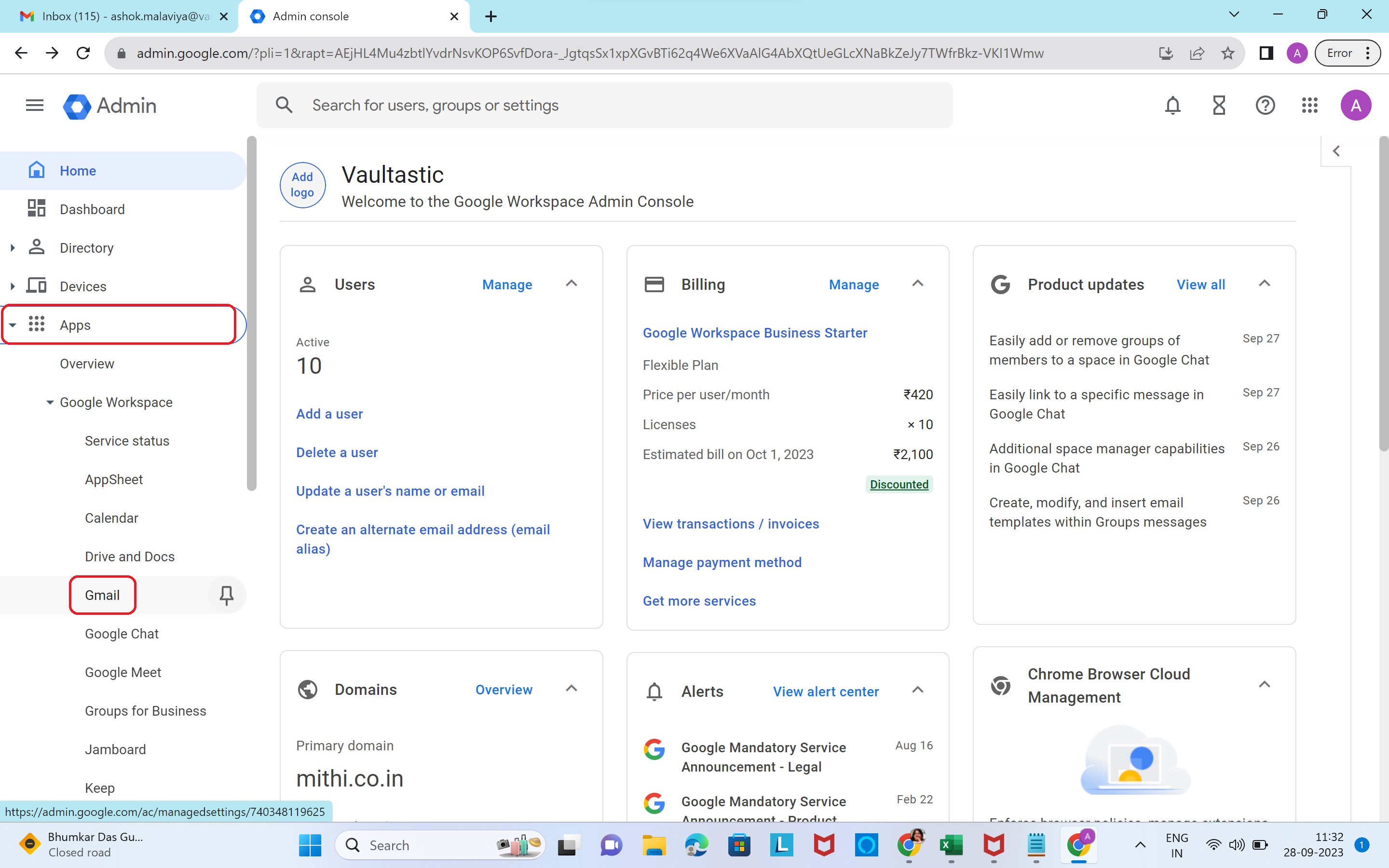
Select the Hosts option
Hosts option is not available? The Hosts option is not available in the legacy free edition of Google Workspace. Upgrade to Google Workspace to get this feature.

Select Add Route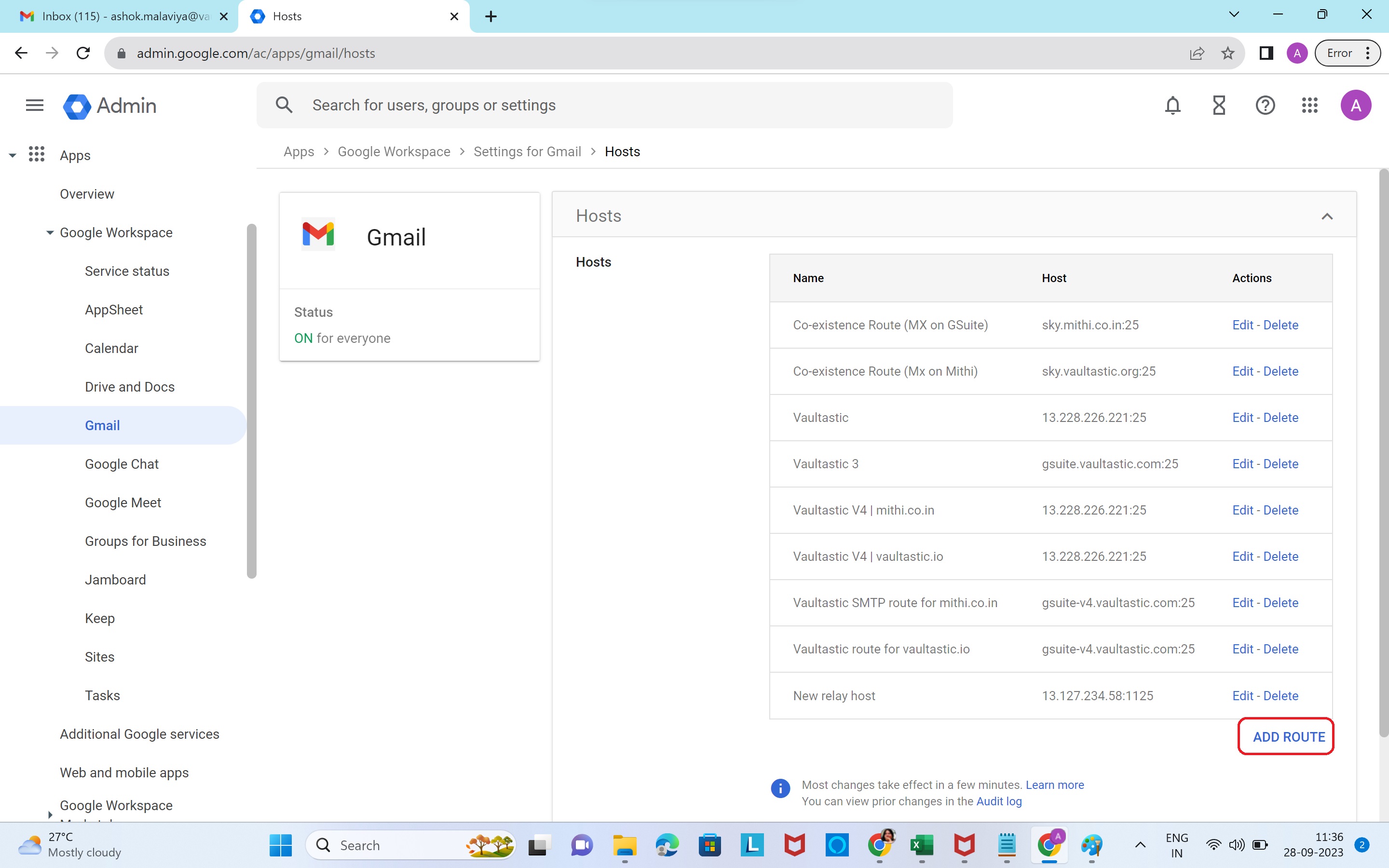
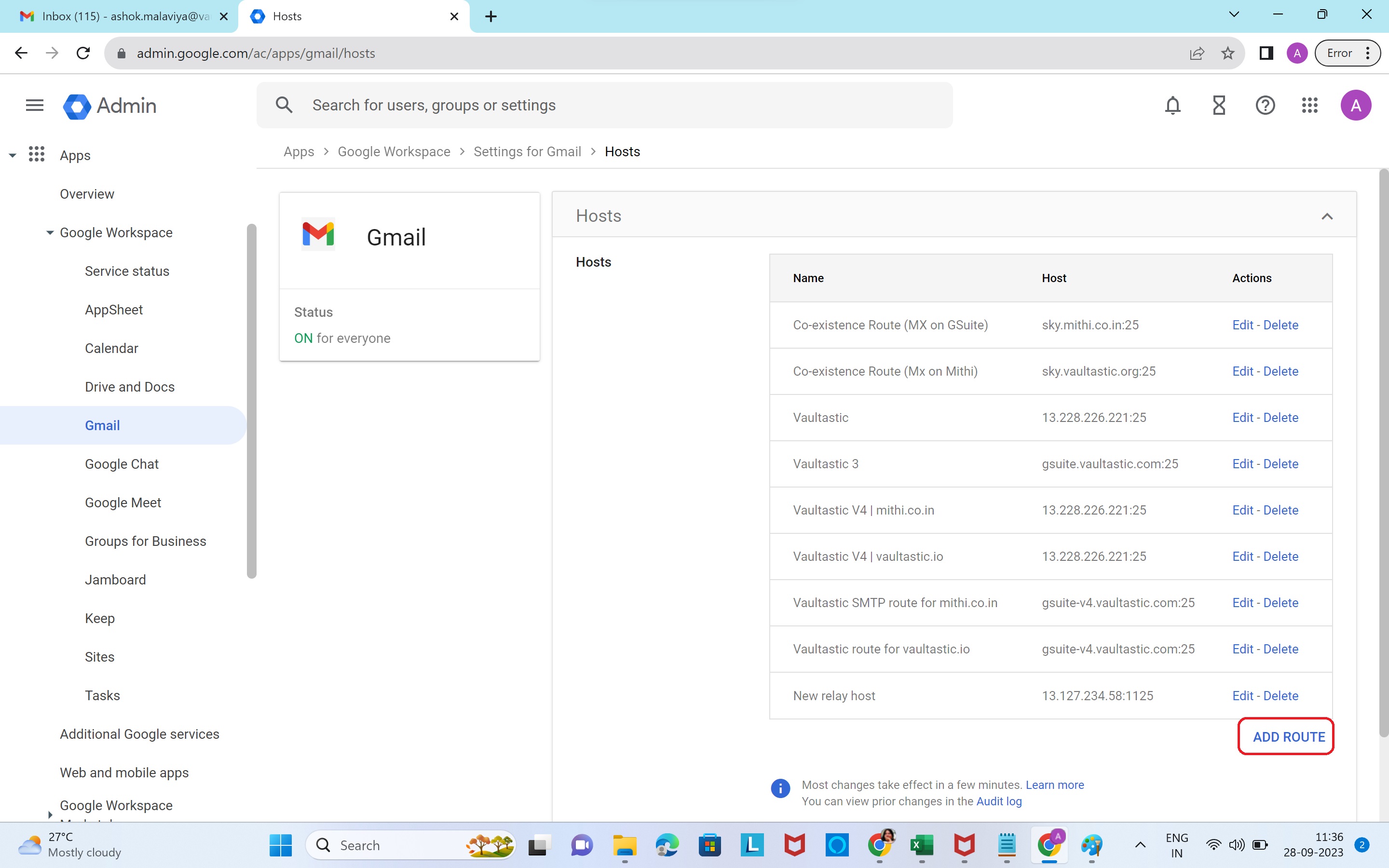
Add SMTP connector to route mail messages from Google Workspace to Vaultastic.
- Give Name to the SMTP route
- Choose the Single Host option from the list
- Provide email server name as gsuite-v4.vaultastic.com
- Mention the SMTP Port value as 25
- Select Require mail to be transmitted via a secure (TLS) connection
- Select Require CA signed certificate
- Select Validate certificate hostname
- Click Test TLS connection.
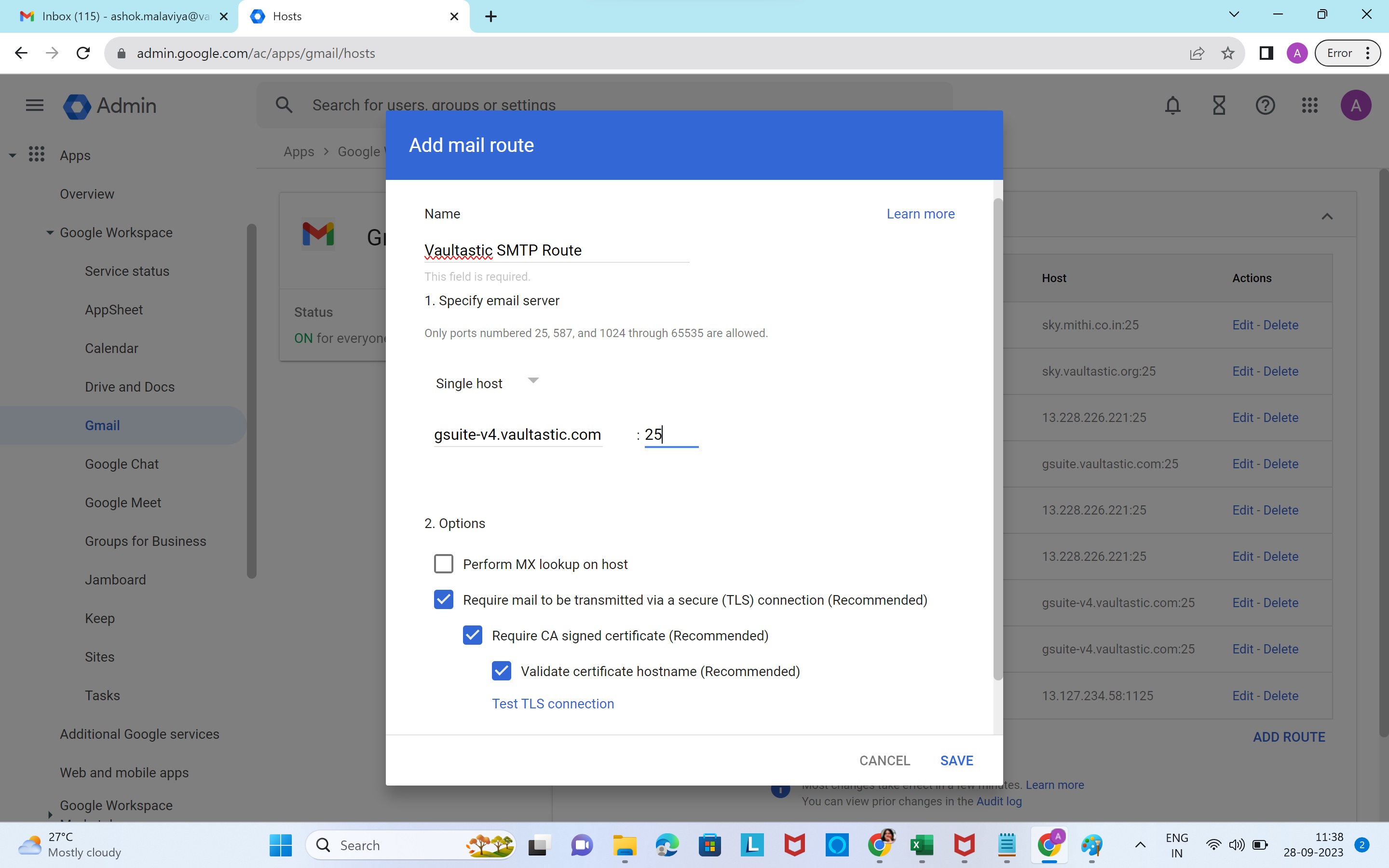
Once the test is successful, click Save The newly added connector will be listed.
The newly added connector will be listed.