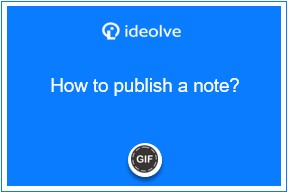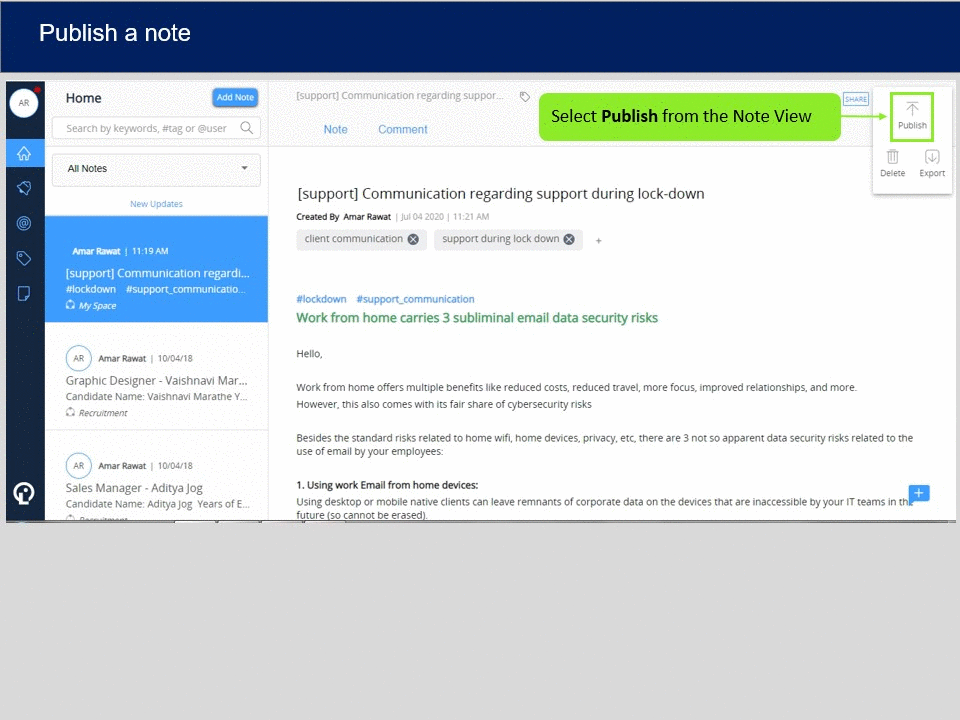Users belonging to a workspace are allowed to publish notes owned by them or to which they have publish permissions.
- Select the note.
- The note contents will be displayed in the Note view. From the drop-down menu of the Note Header, select Publish.
- In the pop-up, turn on the option for Publicly available.
- A link will be generated. Copy the link by clicking on the Copy icon next to the link.
- Share the link via email or a website.
- To un-publish a note, simply turn off the option for Publicly available. The link will stop showing the note content.
Note: The contents of the note are now made public. Anyone with access to the link has read-only access to the note content can view the note contents.