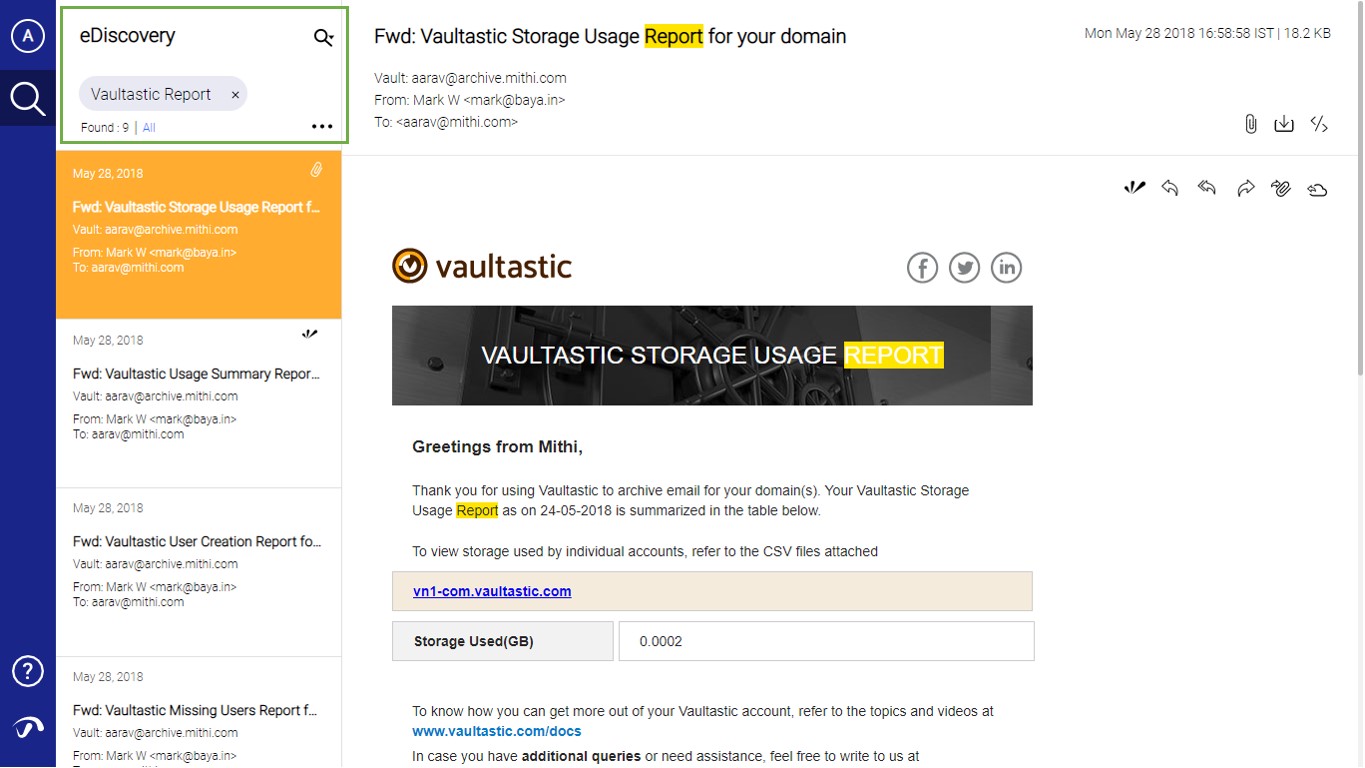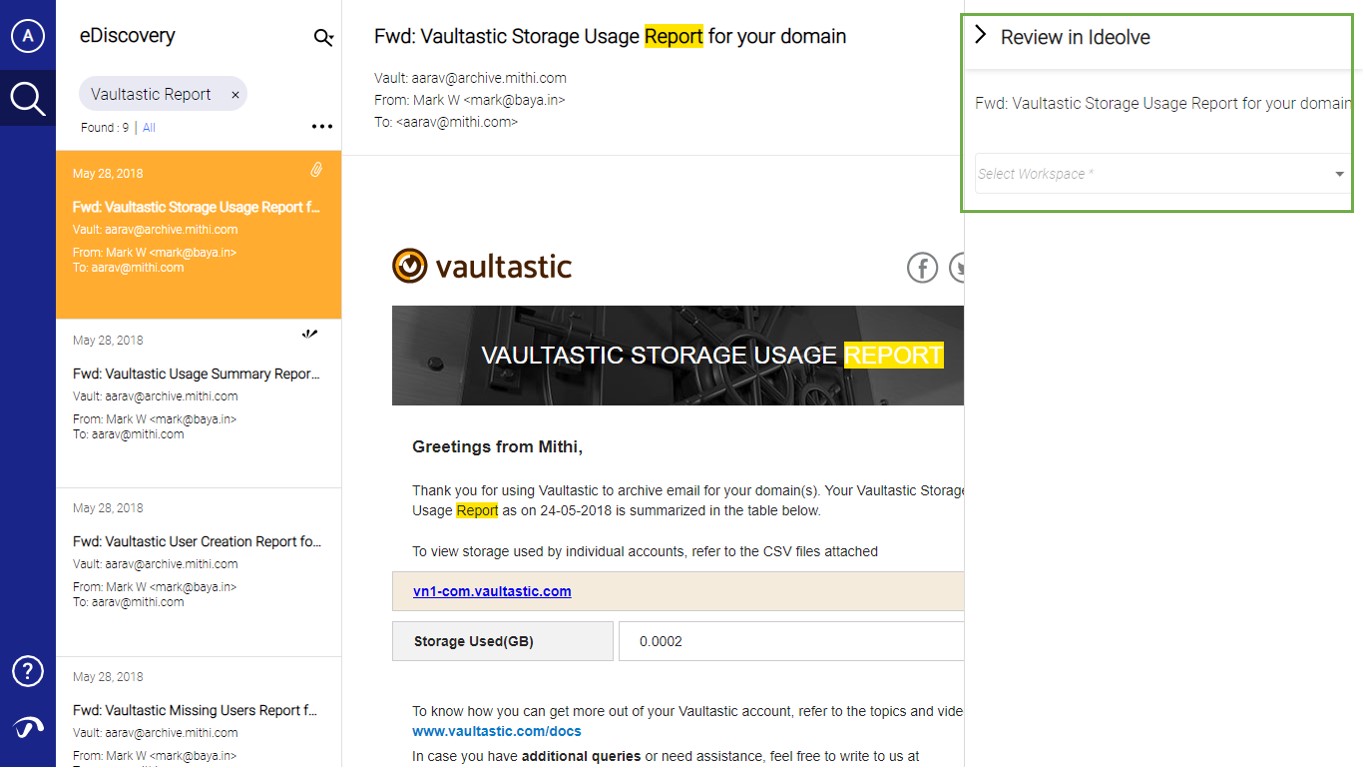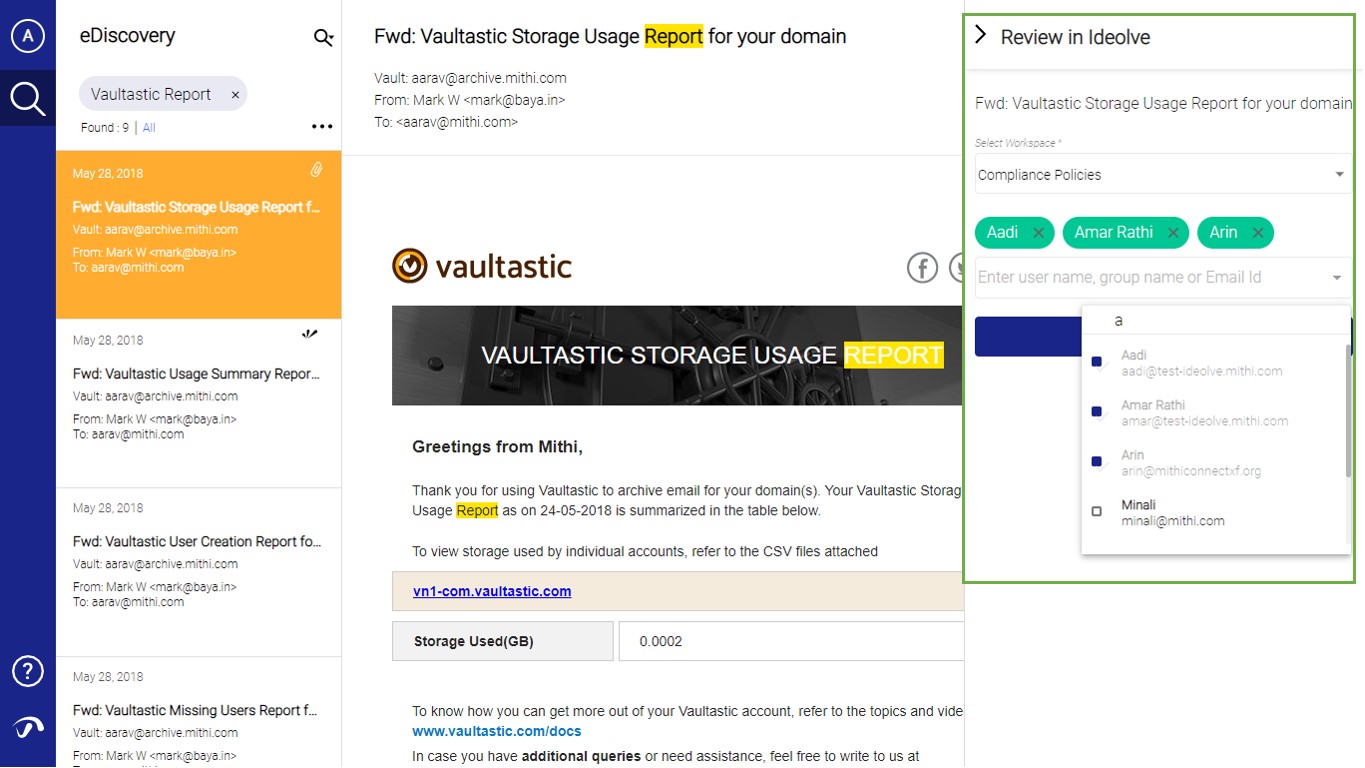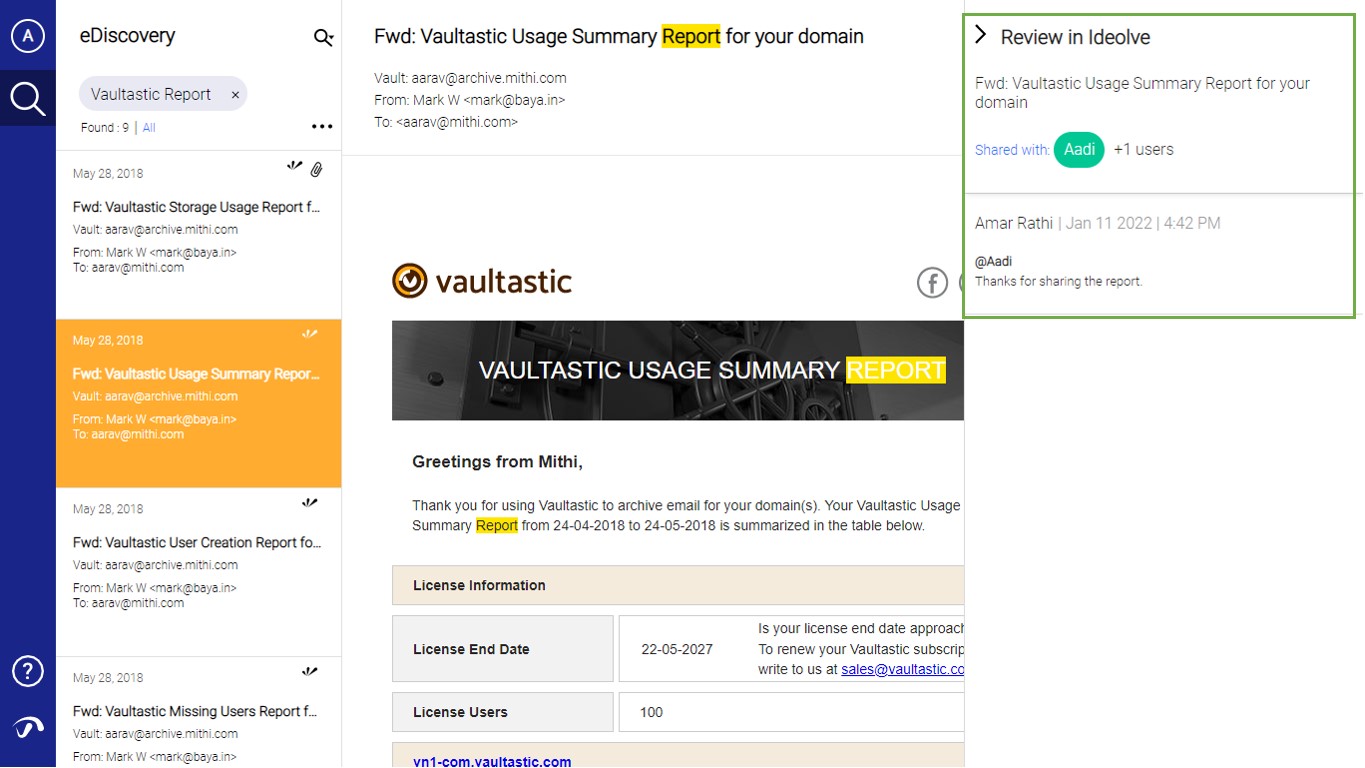Overview of compliance monitoring with Vaultastic
This topic is relevant to you if you are designated Internal auditor for your organization.
As an internal auditor, you will define queries to detect compliance violations and run these queries periodically or on-demand.
Once you detect (potential) violations, you can use the Ideolve integration to share these results with external or internal compliance team members for a review.
Head over to this section to learn more about setting up and preparing this integration with ideolve.
Compliance monitoring by scanning for potential breaches
Log in to Vaultastic and navigate to the eDiscovery app to search for emails on the Active Store, which are potentially breaching policies.
Flag and share with compliance officers
For any emails that you feel deserve a deeper analysis/review, do the following:
Search and click on the mail to open the View Email Pane.
Click on the Upload to Ideolve icon seen in the top-right corner of the view email pane.
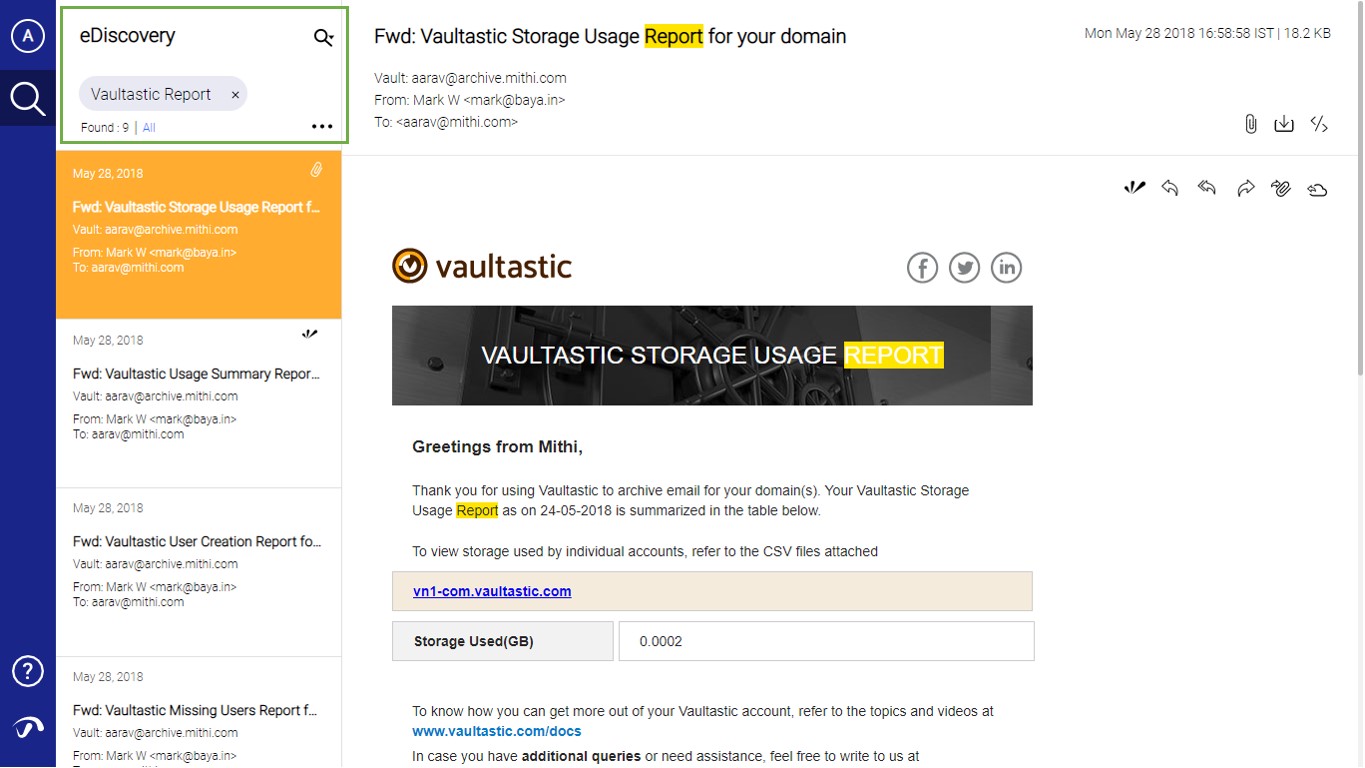
The Ideolve Note View will show up on the right side of the View Email Pane.
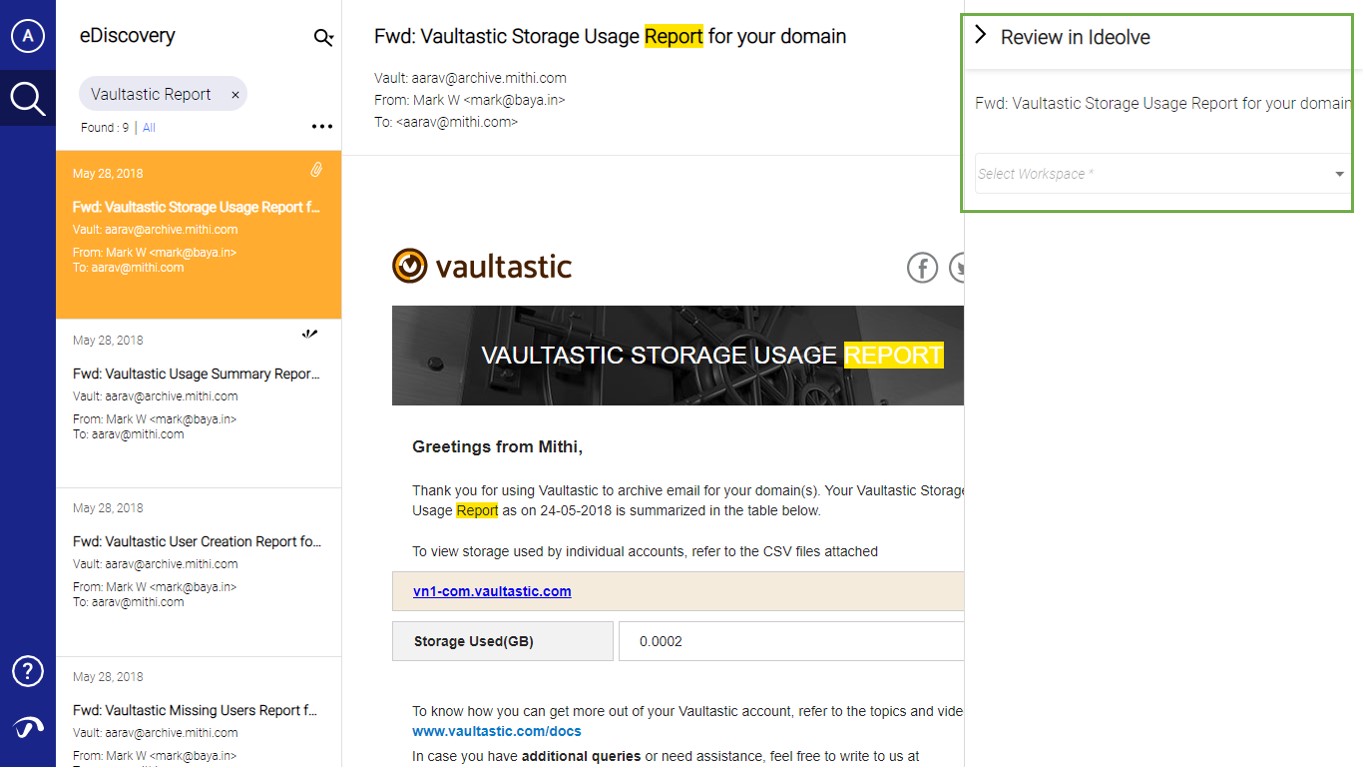
In the Ideolve Note View, select the workspace. A new note with the mail subject will be created in the selected workspace.
To share the note with other compliance team members on the workspace and send them an email alert, select the users. When sharing a note you can assign permissions to share or publish the note.
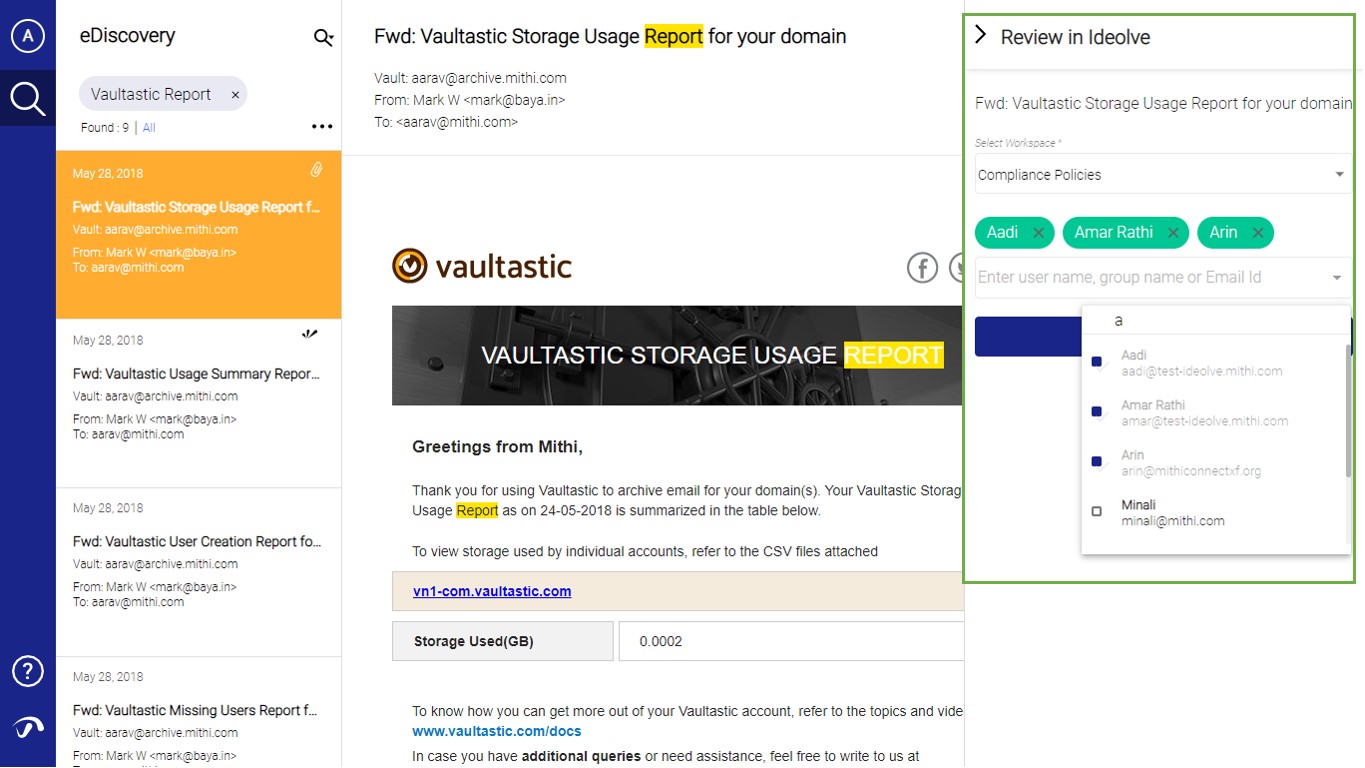
The selected members can now comment and collaborate on the email content to decide on the next steps.
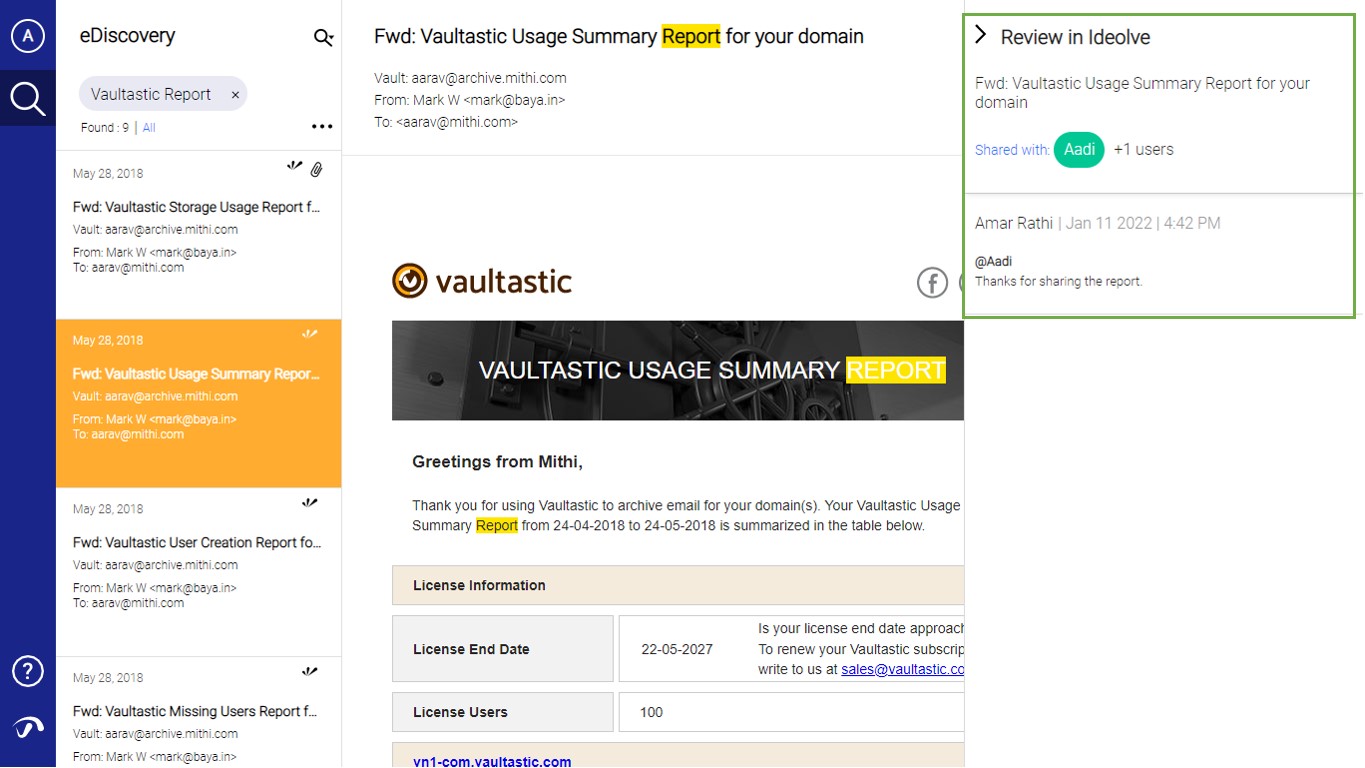
Reviewing & Resolving the breaches
As an internal auditor, it would be your responsibility to review the discussions on (potential) breaches and resolve the issue with actionable next steps.
If an email has been already flagged for review, clicking on the mail will automatically open the Ideolve Note View.
You can see the Note carrying the email in focus, the workspace to which it has been uploaded, and the list of compliance team members shared on the note.
You can review the comments added by everyone.
Based on your analysis of the compliance officers, you can engage further with them by posting comments and mentioning them OR else post your comments to resolve this issue.
Learn more about this use of Vaultastic for compliance monitoring