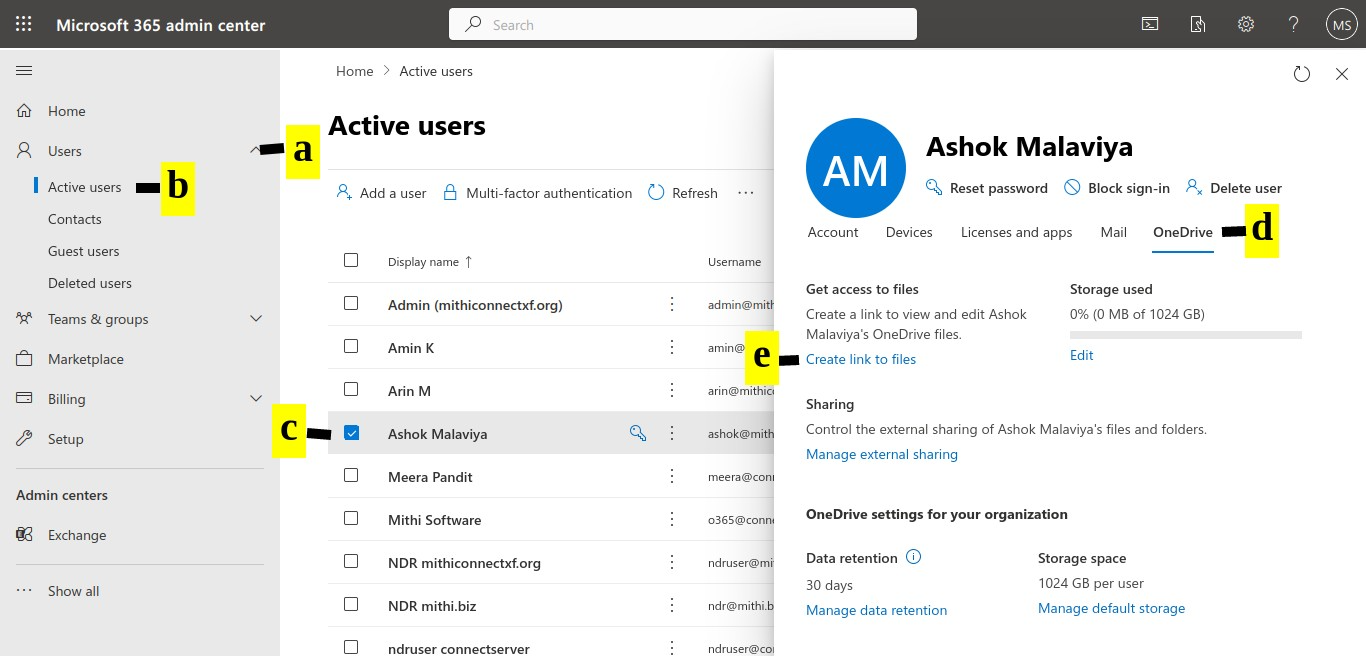Delegate OneDrive access on Microsoft 365 (has to be repeated for every user whose OneDrive contents are to be accessed)
Login to Microsoft 365 admin center account and navigate to https://admin.microsoft.com.
Http link: https://admin.microsoft.com
(a) Select Users
(b) Click on Active users
(c) Select any licensed user
(d) Click on the OneDrive tab for the selected user
(e) Click on Create links to files